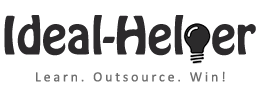Overview
Work Period: Nov 24 & 25, 2016
Hours Worked: 9:40 @$3.50/hour
Money Paid to Me (Virtual Assistant): $30.45*
(*Exclusive of $3.38 charged by oDesk)
Overall Difficulty of Tasks: Intermediate
Work Period: Nov 24 & 25, 2016
Hours Worked: 9:40 @$3.50/hour
Money Paid to Me (Virtual Assistant): $30.45*
(*Exclusive of $3.38 charged by oDesk)
Overall Difficulty of Tasks: Intermediate
Set up PPG remarketing
Updated the Trello card with the following changes:
- Cleaned up and formatted the card with headlines, bullets etc.
- Added the video and video summary.
- Marked all checklist items checked if completed.
Pixel Remarketing / Targeting
- There was a follow-up video about the Pixel Remarketing that is also related to the previous system i.e Set up PPG remarketing
- Watched the video and uploaded to YouTube.
- Extracted the summary of the video and put into the Trello card.
- Also updated the Trello card with other changes.
- Removed Perfect Audience settings from the PPG site.
Create an alternate sales page for Christmas truth or dare product. Split test it.
- Thanks for providing the thank you page, but I am still not confident that this thank you page will work as a Goal because the sales pages will direct the buyer to the PayPal payment page. There he will provide the login details etc and then proceeds to the purchase. After successful payment, he will get the Thank you page. So there will be 2-3 other pages before the buyer will visit the Thank you page. So I am not sure that Google analytics can track this whole process correctly. The thank you page I get when I click the ‘Buy Now’ button has a long URL, I am not sure whether this long URL will work for this. Not sure whether it remains same all the time. So instead of using the full URL as a goal destination, I have used the URL to begin with “https://www.paypal.com/webapps/hermes” in the goal destination settings.
- I have also moved the thank you page from SBI to WordPress and built with OptimizePress.
- Create the experiment with Google Analytics.
- Also Updated the Trello card with all proceedings.
Customer Database
- Watch the video that you have recently recorded for this business system.
- Cropped the necessary part of the video and uploaded to YouTube.
- Then embedded into the business system page as a follow-up video.
- Also updated the Customer Database spreadsheet with the latest client information.
Help decide where to put video in business system
- Watched the video that you recorded for the Trello Card and updated the card with a checklist about videos that needs to be figured out.
- Didn’t save the video into a business system as you asked.
Dealing with Spam
- About this particular system, I created a new Trello card because it wasn’t created already.
- Cropped the relevant part of the video and Uploaded to YouTube.
- Updated the Trello card with all the available information, workflowy links, checklist etc.
Other Administrative Support:
- Watched more work update feedback videos and published all reviewed work updates after making the necessary changes.
- The YouTube video on the party games homepage has been removed for violating YouTube terms, so I have removed the video from the homepage.
- Lots of updates were pending for the party games WordPress site, so I have updated the WordPress version, theme and all plugins to their updated version.
- There is another video with audio (2016-10-02_18-52-45 No Audio). This one is a bit more important than others because in this video you’re talking about keyword brainstorming.
- Party games site received a lot of new comments over the past few days. I checked all of them to see if they’re spam, but neither of those were spam.