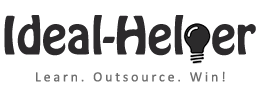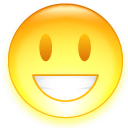Work Period: Oct 27 & 28, 2015
Hours Worked: 10:00 @$3.50/hour
Money Paid to Me (Virtual Assistant): $31.50*
(*Exclusive of $3.50 charged by oDesk)
Overall Difficulty of Tasks: Medium
SBI to WordPress Conversion Sales Page Update:
- Watched the video that you recorded about the WordPress Transfer Sales page and made the following changes:
- Created the Thank you page as you’ve asked
- Created an FBI form and added into the mentioned Thank you page.
- Also set up the Thank you page for this FBI form.
- Made all necessary changes you asked in the video within the list settings including adding a logo etc.
- Changed the format of all WordPress conversion related pages (including thank you page and quotation request page) as per the new design.
- Prepared the first email draft for the Aweber follow up series. Please review and make the necessary changes.
- Also, tried and tested the whole process including signing up to the Aweber form and sending more conversion details using the FBI! form. Everything worked out well except a timing issue. Actually the first email I set up on the Aweber is the Followup #1 email which is considered as a welcome message and is automatically being sent to the subscriber immediately he confirms his subscription.
So when I signed up to the Aweber list and directed to the Thank you page which has the FBI form (in which we asked more conversion details i.e number of pages to be converted etc.), I was in process to fill out that form and I already got the first Aweber email which has all the quotation and conversion information.
As I mentioned earlier that this is the Followup #1 email, therefore we cannot set a delay to this email. I think that FBI form is an extra effort here, we can ask the client this information withing the Aweber sign up form (on the sales page or we can just move the form to a new contact page). In that form, we can add more fields and this way there would be no need to use the FBI! form. I will suggest that you also follow the whole process and you’ll experience all the glitches we have. I think a lot of thank you forms, confirmation, and welcome emails will bother the client a bit.
- More changes made to the SBI to WP sales page:
- Changed the Aweber from Sign up button
- Customized and included the footer
- In another video you’ve asked about the top navigation links on the conversion page, actually when I made this page, I was not sure if we’ll have separate pages for this section so I just used jump tags to fill those links. Please let me know if you want to remove those or replaced them with other pages.
Other Administrative Support:
- Reviewed and Updated different Trello cards.
- Quickly watched some of the newly added high priority videos to check if something is super urgent and needs to be done on the highest priority.
- Copied all links from the Google commenting spreadsheet and put into Trello as following:
- Linkbuilding
- Ideal Helper
- You’ve also asked to extract the information from Zoho projects to Trello, but unfortunately now I cannot access the Zoho project’s Milestone. Can you please share the milestone again with me. Also created the Trello card for this.
- Reviewed the SBI forum post about “Contact forms not responsive” and also prepared an email draft for that. I have also forwarded this email to the support team and also archived both Trello cards regarding this issue.
- Watched the work update feedback video and published both reviewed work updates. So all backlog of pending work updates is clear until now.