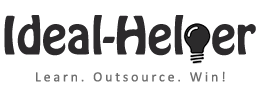Overview
Work Period: Jun 19 & 20, 2014
Hours Worked: 12:40 @$2.22/hour
Money Paid to Me (Virtual Assistant): $25.33*
(*Exclusive of $2.79 charged by oDesk)
Overall Difficulty of Tasks: Medium
Work Period: Jun 19 & 20, 2014
Hours Worked: 12:40 @$2.22/hour
Money Paid to Me (Virtual Assistant): $25.33*
(*Exclusive of $2.79 charged by oDesk)
Overall Difficulty of Tasks: Medium
Party Games members only section and Content 2.0 messed pages
 About SBI! utility page and content 2.0 pages, I researched SBI! forums for a solution and created another utility page using the basic design shell and uploaded it to party games website. Although it hasn’t worked so far, but I am very hopeful that this will work out well.
About SBI! utility page and content 2.0 pages, I researched SBI! forums for a solution and created another utility page using the basic design shell and uploaded it to party games website. Although it hasn’t worked so far, but I am very hopeful that this will work out well.
- Next Day Update: Changes I made yesterday did not work out well, all C2 pages are still messed up. Content was not placed at the right place.
- However, I was very close to the solution so I played around with the HTML file and C2-utilitly-template little more, found and implemented the solution.
- Although the changes are not live right now and I think it would take some time to update, but I am 100% sure that this will work fine this time.
- Final Update: Changes I made have finally worked and all c2 pages are fixed now 🙂
- Moved the Hockey Strip story to members’ area invitation and also uploaded the image to it. I was not sure about it, but I have used a “nfollow” “noindex” tag for this story at the moment, please let me know if you want to remove it.
- Also added links to “member’s area, edit profile and logout” within the SBI! include so that it shows up on every member’s C2 page like a SWdot.
- Also submitted some more stories from explicit content folder to test them and everything is working fine.
- Submitted all stories with “noindex” and “nofollow” tag. If we don’t want to index and follow these pages by search engines, I think it makes sense to add “noindex” and “nofollow” to SBI! include because this way we don’t need to add this on every blogpost.
- C2 comments width is also restored to actual width.
- Tried to review and understand the Lucid chart regarding members’ area, but once again I am unable to understand it 🙁
Adult Truth or Dare preview page update:
- Watched the video about the adult truth or dare preview page and made following changes to it:
- Created a membership form and inserted within the page. I know that you don’t plan to use this form on this page, but I have created one and we can copy paste the HTML code to use anywhere.
- Added a sample header image above the previous header
- Researched Mailout manager Acceptable policy
- Updated “Explicit and Real Truth or Dare Stories” section with expand/collapse tags and images.
- There are still a lot of open tasks for me to work on.
Other Administrative Support:
- Created a manual for tier page and content 2.0 pages explanation and shared it with Jomvie.
- Had a 2 hour Skype discussion with Jomvie. Discussed many projects and tasks with him especially Sotam and Infographics task and tried to clarify and explain different aspects of both tasks.
- Brainstormed a lot of keywords for Eric interview page, but didn’t find any good keywords. Most of the keywords related to ‘Virtual assistant communication’ we already have used. I have used different options including vertical brainstorm, lateral brainstorm, and seed generator brainstorm but could not find a good keyword for a Tier 2 page.
- Uploaded 2nd part of the Eric’s interview, please have a review of Administrative Virtual Assistant. Did not distribute it via RSS.