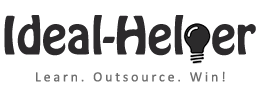Overview
Work Period: Apr 12, 2016
Hours Worked: 5:30 @$3.50/hour
Money Paid to Me (Virtual Assistant): $17.33*
(*Exclusive of $1.93 charged by oDesk)
Overall Difficulty of Tasks: Intermediate
Work Period: Apr 12, 2016
Hours Worked: 5:30 @$3.50/hour
Money Paid to Me (Virtual Assistant): $17.33*
(*Exclusive of $1.93 charged by oDesk)
Overall Difficulty of Tasks: Intermediate
- I did a lot of research on this topic, but couldn’t find a workable solution for this. The only possible solution is to turn all videos from ‘Private’ to ‘Unlisted’. Doing this will not list the video on the search engine. However, it will still be available for those who has a link to the video.For example, if a work update has a video embedded at the bottom of the post, then everybody can watch it. Another possibility is that we don’t embed videos on the work update pages. All other pages can be password protected (with simple WordPress feature or with OptimizePress). For example, Offshore Outsourcing is now a password protected post. The password is same as always.
- Another possiblity is to use Vimeo instead of YouTube. I did some research on this, with Vimeo you can have a variety of privacy options. For example, you can set the video privacy for specific people and only they can watch the video, you can also password protect your embedded videos. To test this, I have opened a free Vimeo account, uploaded a short video and then set a password on that. After that, I created a test WordPress post with this video. Note that this is a private post.
- The only drawback of using Vimeo is that with the free account you can only upload up to 500 Mbs per week, but I think that will be still fine if we plan to do this slowly.
Virtual Assistant Management
- Jafar has submitted the batch 4 of the WordPress posts. I have reviewed all posts assigned to him and fixed all issues.
- After reviewing the batch, I have prepared and assigned the next batch of content 2.0 posts.
Other Administrative Support:
- I have changed the author of all work update posts to ‘Virtual Assistant’
- I have installed and tested some of the EU cookie consent plugins on the PPG site, but neither of them worked well. So I created a cookie consent button using the same tool we’ve used on our SBI sites.
- Created a Trello card for you to reconsider the perfect audience tool.
- Watched the feedback video for the Work Update – Website Page Speed Optimization. Also uploaded the video to YouTube and embedded under the work update.
- Also watched some other videos from the high priority folder.