(Written by My Virtual Assistant)
 For a Virtual assistant, video instructions prepared by a screen-recording tool are the most effective and fastest way of communication. They can save a lot of time for both parties most of the time, and instructions are accurate and to the point.
For a Virtual assistant, video instructions prepared by a screen-recording tool are the most effective and fastest way of communication. They can save a lot of time for both parties most of the time, and instructions are accurate and to the point.
I quickly learned new and complicated skills
For example: When I started using SBI Sitesell’s different interfaces, I had no idea about how to use it. Then, I was provided with a pretty short video which was not more than 5 minutes long showing how I can use different features of it.
It was a real help and in my opinion it saved a lot of time and effort on both sides.
An experience where video instructions would have helped a lot
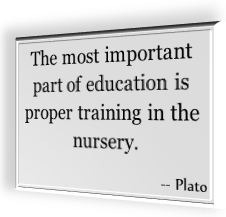
Not long ago, I experienced working with another employer. He had a complicated job where I had to illustrate his WordPress website. He asked me to come on to chat via Yahoo messenger where he provided me instructions and tried to instruct me
- on how to perform that job
- which interface I should use
- and which options I should not change
Honestly speaking, it took around 5 to 6 hours to instruct and train me.
I was thinking that if he could provide me a video instruction, this would have been over in five minutes.
There are some limitations to instructions via video
On the other hand, just like other tools, these screen-recording instructions also have some disadvantages and limitations:
 The quality of audio and video should be fair and clear
The quality of audio and video should be fair and clear
- Videos should not be very long
- Sometimes it’s hard to determine the sequence of instruction videos, so it’s always helpful if you save them in an organized method.
- In comparison to written instructions, videos are always hard to review again. If you want to review a single point of the instructions, you will have to watch and review the whole video again.
- If you are using an online server for uploading videos, sometimes it takes too long to stream the whole video.

Leave a Reply