type of communication
Reader Interactions
Voice Or Text – Which is Most Effective Type of Communication?
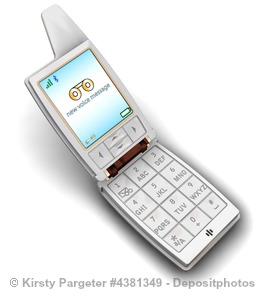 Verbal or Written type of communication is part-9 of the second interview from Stefan from Germany, who lives the Four Hour Work Week lifestyle in Thailand.
Verbal or Written type of communication is part-9 of the second interview from Stefan from Germany, who lives the Four Hour Work Week lifestyle in Thailand.
Click here to read part 8 – Virtual communication between you and your virtual assistants
Summary:
- Voicemails are much faster and effective ways of communication.
- Video communication is also good mean of communication, but If you make video without voice then don’t make video at all.
- You can make one instruction in the evening, talking about everything takes half an hour of a video then post it to your assistant and this will be sufficient work for your virtual assistant for the following day.
Start of the Interview:

Stefan:
Would you, which I in the past never did, go with the voice orders in the video or would you go text based?

Francis:
Definitively with the voice. That’s the whole point. If you make video without voice then don’t make video at all.

Stefan:
Yeah. I mean the voice instructions or if you had to chose.

Francis:
Yes?

Stefan:
And let’s say because for me taking a voice recording is more difficult than writing.

Francis:
Okay.

Stefan:
Because when I’m doing voice recording I have the problem that I don’t know if I told everything, you know.

Francis:
Okay.

Stefan:
If I had everything that I have to say so the person understands what I’m talking about. If I write it, I can review it. I can read it again and find out that I put everything in that – yes or no.

Francis:
Okay. So this is a question of style. I hate writing. I’m very write-lazy. That’s why I use transcription all the time including this interview. And that’s why I love video transcriptions. On the other hand, I have no problem talking. You probably hear this when I’m talking with you.
But if I have the feeling that I might have missed something at the end of the video I would say something like “I tried to explain it to you as best I could in the video but I feel I am missing something. Can you explain back to me what you have understood from my video?” Sort of make your assistant make the written instructions.
And then you review the written instructions perhaps with screenshots from your video and then you will know, “Oh, I missed this important part.” So your assistant takes away the work from you working out the written part.

Stefan:
Okay. Yes.

Francis:
This is only if, of course, you are okay with your assistant investing time and therefore your money to do this. You say this is not worth it then write your instructions yourself. For me, the missing element is time.
I think for many people who work day jobs… at the same time they don’t have the time. Normally, I make one instruction in the evening. Talking about everything takes half an hour of a video then I post it to my assistant.
He works the whole day while I’m at my day job. And when I come home, I get his feedback and I make a new video. So it goes from day to day, in general.
If you, for example, have a lot time but not have a lot of money to invest then it probably make sense for you to create written instructions with bullet point format and screenshots.
This takes a lot of time but you don’t need to invest money in him watching the videos and understanding these things. And if you have made them once, you can reuse them for any other assistants you might hire in the future.

Stefan:
That could be useful.

Leave a Reply