Try doing transcription using the free speech recognition software which comes free with every copy of Windows 7. I must say that having my virtual assistant around doing voice transcription for me is much more efficient. Still, it is pretty amazing what the free voice recognition software is able to do.
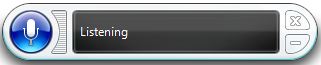
Once activated speech recognition will listen to every word you say
I found my free speech recognition software by accident. I didn’t even know that it came automatically with each version of Windows 7 and above.
Try typing “speech recognition” into your window’s search bar and play around with this software a little bit. The advantage of course is that it is free to use while hiring a virtual assistant to do voice transcription for you will cost you money.
On the other hand, transcription services are pretty low-cost services in the outsourcing world, in general. Unfortunately for the user – and perhaps fortunately for the transcriptionists – the speech recognition software is not really ready to do perfect voice transcription work for us.
Challenges with Transcription Software
There are just too many misunderstandings.
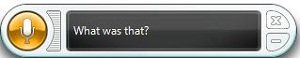
From time to time you’ll have minor misunderstandings with your computer
- Sometimes, the speech recognition software records the false words,
- sometimes it won’t accept your commands.
- Another time it might just jump into action without you having asked for it.
A good virtual assistant will never do any of those things above. He might misunderstand some of the words you say, but then he will clearly point them out in the transcript.
When you are using the free speech recognition software, you might think that this is very futuristic and saves lot of time. But does it really?
Using the software takes up more time than you think
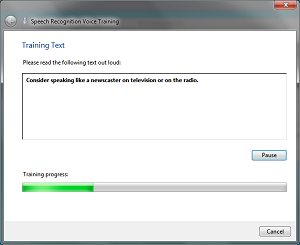
You need to set up the program correctly and perhaps even buy a high quality microphone. With a VA you also need a microphone, but the built-in microphone from your laptop will work just fine. That’s what I use most of the time.
Then, to use the speech recognition software effectively, you need to train it a little bit. This means that it takes some time reading text from the speech recognition configuration interface in order to use it better and better.
When using the free speech recognition software, you also should avoid saying words like “Umm” correcting yourself or stammering, else the transcript will look horrible.
Better alternatives to write faster
You have the possibility to correct your transcript with voice commands on the fly. However, I found that using programs like “Write-or-Die” results in a better overall writing speed.
If for any reason you are disabled and cannot or do not want to type then speech recognition software is a good alternative to remote controlling your computer in general.
For writing your documents, having a virtual assistant beats it by far. Still, it’s a nice virtual helper tool to have. If you haven’t checked it out until now then you really should. Give it a try.

Thanks for the helpful article! I have about 40 hours of transcription work ahead of me for school, so I was hoping there was a free software available. Not sure if I am ready for the headache just yet, but it is nice to know it is available. 🙂