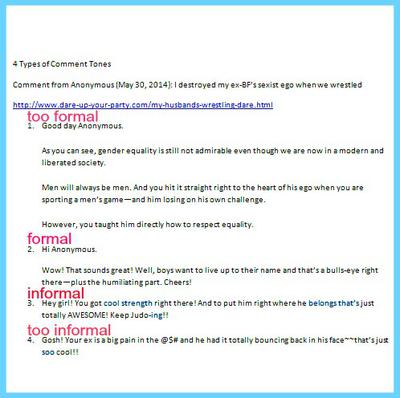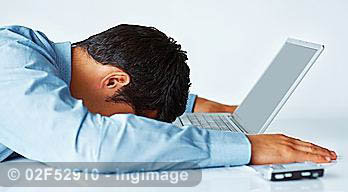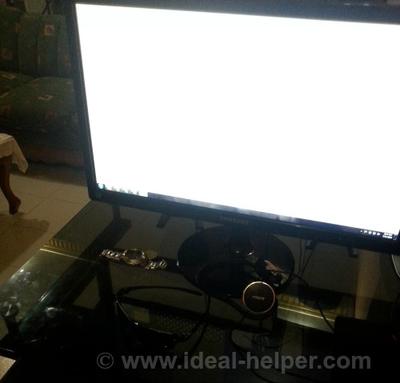by Jomvie
(Francis’ Full-Time VA)
Communication comes in many ways, such as sending messages or calling using:
- mobile phones
- emails
- through video sharing applications
Communication is the most important task for any individual. So, how much more for a virtual assistant working all throughout the internet from day to night?
This post is in response to Francis’ (my employer) question:
“Which communication method is best for you?”
It emanates from my “daily work update” that I mentioned video-sharing is best for updates and feedbacks from my tasks.
Whenever I am given some tasks, the audio-video-sharing application Jing is the answer to it all. Yes, it does not come from writing long descriptions through email that will take some time in figuring things out. And for me, video mail is the best way in getting instructions since it’s already laid out in front of you.
Francis asked another question:
“Isn’t that live chat/face-to-face better?”
Yes, it is even better, since you can confirm right then and there on how to do things, or if this is right or not. The only disadvantage in live instructions is – it takes too much time.
I have the habit of extracting Skype conversation with Francis’ main VA and transfering them to a word document. In other words, I am reading the instructions through the document.
For me, life discussions are only good for quick tasks and confirming previous tasks if I did it right or not. Unlike video mails, no matter how many times you play it, the instruction is visible in front of the computer and you can just follow through it step by step.
But, in my opinion, Skype conversations and audio-video mail are best in communication.
- First, send the video containing instructions for the next tasks
- Then confirm it through Skype conversation.
What about you? Do you have some things in mind that can help in making a better communication between employer and virtual assistant? Do jump in on the comments below and let me know.
Comments for What is the best way to communicate with a VA? Opinions from a VA
| Aug 14, 2014 | Video instructions are the easiest for employers, too by: FrancisThe biggest disadvantage for skype conversations from the employer’s perspective is that often you have time zone differences with your VAs. So, one side needs to adapt to the other to have a real time discussion. A few years ago on the other hand, the size of the videos and slower internet speed would have been a limiting factor. Now, high speed internet makes even file sharing with bigger file sizes a breeze. |