Benefits of Outsourcing
Reader Interactions
Duplicate Your Virtual Assistants: Have One VA Train Another
by Francis
(Oct 09, 2014)

Two Heads are Better Than One
As you know, I have 2 permanent VAs on my team. One is my main VA working for me about 30 hours a week; the other is a full-time VA working full-time. The full-time VA is less tech-savvy than the first one. Still, he is eager to learn and shows much potential.
The most time efficient way for me to transfer the skills and knowledge from one VA to another is to have both of them sit together and talk things out.
Paying Twice For Training One Virtual Assistant?
Obviously, this training time is paid time for both VAs. The learning VA Jomvie, can ask questions back and forth. And my main VA is in direct touch with me coordinating which skills he’s transferring to Jomvie.
Of course, it’s an investment mostly of money, but it is a hands-free activity. It doesn’t involve my time at all. Since my time is precious (and yours is too), I prefer this method.
It’s less costly overall. My thought is to have one assistant continue about his work and then train your other assistant instead of yourself doing it.
If you plan on really scaling up to a whole group of virtual assistants and want them to do the same tasks, then it really make sense to record your instructions and recycle them per virtual assistant.
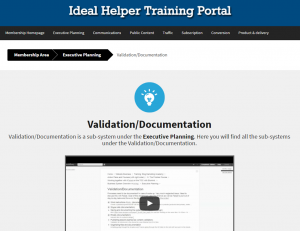
I already, sometimes, distribute audio or video instructions to both of my virtual assistants. It’s then up to them to divide the tasks between them according to their skills and work as a team to achieve the result wanted.
Never Stop Expanding the Skills of Your Virtual Assistants
With each skill your VA gains, the possibilities you have of tasks that you can outsource to him grow. If your virtual assistant can only write well then you have a good writer. But if he also knows how to copywrite or, how to edit, or how to format the content, or how to implement it into a CMS, then your possibilities really have grown, haven’t they?
Virtual Assistants Understand Each Other
Obviously as an employer, you can train and instruct your virtual assistants in whichever style suits all of you best. I have found that letting my VAs figure things out between them is helpful. It shows the less experienced VA how the more experienced VA is thinking. And it gives the more experienced VA the possibility to answer in real time, for example via Skype chat to all concerns from the less experienced.
In other words, there’s really nothing such as a stupid question. A question that might seem so simple to the learning VA that he might be too shy to ask his employer suddenly becomes much more doable.
A concern that the more experienced VA would be overlooking and much more, the employer then comes up before more time is lost.
All in all, this strategy is very time efficient to quickly expand the skill level of an additional team member of your virtual assistants.
I hope this insight was useful to you, especially if you already work with one VA and really works out fine. And especially if you think about, “I’d like to expand, but will I ever find a VA that’s as cool as my first VA?”
If you find yourself in this position, or not, I appreciate you jumping in and leaving your opinion down in the comments.
Comments for Duplicate Your Virtual Assistants: Have One VA Train Another
| Nov 03, 2014 | Nurturing individual’s potential by: JomvieThis has been my first “virtual assistant” job as a regular online worker for the past 12 months and that I can really say “I am truly a virtual assistant.”Why? It’s because I have been trained on what are the priorities and responsibilities of an online provider.Things that I never knew existed before are just right in front of me. I think most Filipino online providers did not undergo any proper training not even short courses in rendering services.As long as you are interested in making a living online and you are confident in speaking in English—well, you just got yourself a job.This job has widened my range of skills and knowledge in working online and I am truly grateful that I have been given this opportunity and to the team’s patience in pushing me to my limits to nurture my potential skills that I didn’t know existed until I was given this job. |
| Feb 20, 2015 | Congratulation Jomvie by: Francis It’s great that you have achieved this step of becoming a virtual assistant. There are probably many who really and honestly try very hard and then they give up because the challenges are too much to overcome. There are also many who try to make a quick buck trying to trick their employer for their money. Granted that there are also a black sheep among the employers who try to trick virtual assistant but it’s probably not the topic of the discussion.For me, it has made a big difference to have a second experienced assistant on my team to train the less experienced one. I was able to train that first assistant to that level of high experience because I had much more time in the past. If you, as a potential employer, are thinking about hiring a virtual assistant full time, really think hard about the time you need to train that person especially if you need to train a fresh virtual assistant from scratch.Working with a project based virtual assistant is much easier for the beginning. But then you are missing out the potential of a full time virtual assistant who really gives his all for your business.It’s a tough choice to make. But there is definitively a solution for every type of employer. Encouraging the knowledge transfer of several virtual assistants, if you already have a team of VAs, is definitively of advantage. |
Beating Writing Block or Recording Audio – What Do You Think is Easier?
by Francis
(May 3rd, 2014)

What’s easier: typing of talking?
For some time, I have not been able to record audio recording for transcription. Luckily, my transcription assistant from the Philippines is still up and available for doing these tasks.
If you find an assistant for transcription, make sure to keep communicating with your assistant so that you are able to submit files for transcription whenever it fits your schedule.
In my opinion, transcription is the most affordable and, at the same time, most effective investment in outsourcing. All other tasks, worst case scenario, if you don’t have the funds you can do them yourself.
Of course, you can also write yourself. But for me personally, writing and overcoming writing block are the hardest tasks of all. It is much easier to find myself in a talkative mood where I’m able to share my thoughts freely than finding myself in a productive writing mood.
One page I have been holding off to write forever, for example, was my introduction page for the BlockBuilder2 conversion service. My virtual assistant and I are offering to SBI website owners a specific service.
This page was written when I was really motivated and sat down for half an hour or an hour to type. My virtual assistant took care of cleaning it up and making the page more presentable than a rough draft.
On the other hand, recording my thoughts freely is in my opinion:
- very honest, transparent and authentic
- easy, fun and does not take a lot of time.
What’s your opinion? Is it easy reading thoughts directly from my head written down on paper, so to speak? Or is the quality of transcribed files so different from what is typed with a keyboard that is not enjoyable to read anymore at all?
Even then, I believe using as transcription files as a basis and then a virtual assistant who acts as an editor to clean up is much more efficient if your business strategy is to build content, for example, than sitting down and writing everything on your own.
This sort of outsourced content writing is still very authentic. It is all you. Or, in the case of you reading, it’s me (this post is a transcribed recording).
This content production is nothing low quality, copied together from the internet and it’s not another person’s voice. It’s literally your own voice you put to paper.
And that’s the big difference between outsourcing your content writing by simply handing off your writing to someone else, who then has just take care of it, instead of handing the technical part of:
- writing
- Typing;
- Typesetting;
- Illustrating;
- Inserting content into your content management system and so on.
It is simply more easy and fun!
Interview Transcribed and Presented into the Form of a Blog Post with the Help of My Virtual Assistants
by Francis
(Oct 24, 2013)

Couldn’t have done this without the help of my transcriptionist
Phew! It has been a long ride and lots and lots of work. I don’t take any credit because my virtual assistants did all the hard work.
A 5-hour Skype conversation has resulted in the transcription of over 20 content pages for this website. The first parts to see the light of day, so to speak, are the three parts of the interview with Stefan about the cost of living in Thailand.
How Was This Possible and What Did I Do?
First, I recorded the Skype interview after getting the approval of Stefan, of course, using Pamela for Skype. Then, I shared the audio file via Dropbox with my virtual assistant. He then managed the transcription with my transcriptionist from my team who took a lot of time to produce even more content.
I’m telling a lot time but she actually was very time efficient and I would never ever be able to type up this amount of content by hand. That’s just how much more efficient voice transcription can be to one of them.
Afterwards, my virtual assistant sliced and diced the over 50 pages long word file from the transcript into subsections which made sense. After all you want the interview to be readable.
Don’t you?
That’s not all. He also did research keyword research, mild search engine optimization, so that the interview can be found on Google easily and also illustrated the interview.
It is much more than one big unreadable chunk of text file. In my opinion, it looks really nice.
Update: the full interview is also ready, in case you missed it.
But feel free to get started with reading the interview about the cost of living in a country that is much less expensive than Germany.
Comments for Interview Transcribed and Presented into the Form of a Blog Post with the Help of My Virtual Assistants
| Sep 08, 2014 | How to transcribe easier by: Jomvie |
Do you know of a software or can you recommend a better software for transcribing audio files?
Can you give me some tips on how to make transcribing easier?
Sep 10, 2014VLC Media Player
by: Francis’ Main VA
I Highly Recommend VLC media player for transcription work. I am using it for a long time and it has some amazing features such as:
- It supports many audio file types and extensions.
- It’s very easy to operate, and the best part is that you can use your keyboard keys in order to master it. For instance, you can play and pause it with just a space-bar press and also rewind and forward it with shift+arrow keys.
- Another core benefit of using VLC media player is that you can adjust the playback speed of the audio. So if you are transcribing someone who is really speaking fast, then with this feature, you can turn down the speed to a lower scale in order to understand it better.
- This software is free of cost, you can download it from here.
Sep 16, 2014Didn’t know~~just now 😀
by: Jomvie
I didn’t know (oh, well, I just did!) that VLC media player could turn into a tool that virtual assistants must have..
I actually have it to watch my movies with and this player has much better sound than windows media player.
Thanks for that cool tip by the way..
How My Virtual Assistant Increases CTR and Income on Blog Pages by Illustrating Them
by Francis
(May 03, 2013)

My VA has been instructed and is working on posting fresh content to my other website, without me lifting a finger.
(Of course, I check his work periodically. There is never a magic pill. But it sure does save lots and lots of time!)
He has access to my Google Analytic Stats. That’s what helped him determine that the 70% of the most visited posts with an illustration at the top were those with:
- the highest Adsense CTR
- the lowest bounce rate
- the biggest earning pages.
How My VA Generates Fresh, Original Content on Auto-pilot
My VA takes care of requesting, managing, paying, formatting and posting articles written by workers on Mechanical Turk.
I prefunded an account he set up (he is from Pakistan), using the instructions on the workaround of getting a requesters account if you live outside of the US.
He then posts the HIT, checks the submitted work for plagiarism and quality, pays and reviews it and implements it.
In addition, he takes care of illustrating the content with creative commons stock photos.
Since I know that, on average, each article on that site earns a certain amount of money per year, I know exactly how much to invest in each HIT, in addition to the working time for my VA.
Using this set up, I arrive at an ROI of roughly 200% after one year.
This Strategy Can Work for Any Niche
No matter what you work on, an assistant that fills your blog or website with new, quality content based on these tips, could easily multiply your traffic.
Doing this all on your own is possible, too. That’s what I did at the beginning.
But there is so much to do…
Having a Virtual Assistant take care of all this is just so much easier.
What do you think? Questions? Comments?
Use Your Daily Commuting Time Effectively to Give Your Virtual Assistant Instructions
by Francis
(May 02, 2013)

I recorded this very blog post while taking a walk in a park. My team of virtual assistants transcribed and formatted it.
If you are anything like the most of working people, you lose at least half an hour each single way driving back and forth to work. I find it very effective to use this very time to work together with your virtual assistants.
There are several ways you can do that. You can either:
- Record audio recordings and send them to your virtual assistant
- Or you can use a smartphone or laptop to write instructions or response to his work updates.
Disadvantages of Audio Recordings in Trains
Most of the time, I commute back and forth to work via train. I find it too uncomfortable to record stuff including detailed information about my online business in public. If I talk into my phone, everyone is looking at me in a weird way. Also, I don’t want to risk telling specific information that might put my business in “danger”.
So that’s why I recommend maybe writing notes on paper and perhaps taking a photo and then sending that to your virtual assistant.
Another tip is to use your handheld computer to work on your virtual assistant’s business whilst you are on the train.
Your Daily Car Ride is Optimal to Record Audio Recordings for Your VA
Since the very first time I’ve started commuting back and forth to work by car, not only does it save me time and give me one hour each day effectively, it also grants me total privacy.
It will be easy to mount my mobile phone in the car, set it on voice record and use my half an hour commute travel to record instructions for my virtual assistant. He could transcribe them into blog posts very much like this one or he could implement the work instructions.
How?
It’s very simple. Just ask what you need your virtual assistant to do for you.
For example:
- Research this and that topic.
- Put together a report in this manner.
- Implement my tips and instructions.
- Start doing project X.
Instructions like these are recorded very fast. There’s not much time typing needed. So that it can be effective in order to allow your virtual assistant, for example, to use this time on a work instead of losing the time with not working.
How are you using your daily commute time?
I hope these tips helped you manage your time to instruct your VA more efficiently. So, if you have any other idea or wants to share your thought about using your time when commuting effectively, please leave them in the comments.
Comments for Use Your Daily Commuting Time Effectively To Give Your Virtual Assistant Instructions
| Aug 27, 2014 | Good vibes by: Jomvie |
Wow, that’s the first time I heard~~commuting while relaying some thoughts and ideas. Probably, calls are just too common.
But that’s a good way of putting your time into something useful and advantageous on your end also.
And I don’t commute to work since I am working online, but often when I commute to work back then, I just stare into the horizon and just think of positive thoughts to start my day right..
Feb 20, 2015Works Well Outside, Not Ideal In the Car
by: Francis
Since almost everyone seems to work around with a headset or a mobile phone all the time when going from A to B, it isn’t that unnatural anymore to record audio recordings. However with my sound recording app, I tend to hold my mobile phone in front of my mouth. Not in a natural phone calling position. So I still feel very self-conscious when recording audio messages for my virtual assistants in public.
I tried doing audio recording once while I was in the car. It worked out okay. The background noise was acceptable. The only disadvantage was that I couldn’t turn off the recording while I was driving. Note that in our country, driving and texting at the same is pretty much illegal.
In trains or in metros, I feel that the background noise and prying eyes and ears are too much of a distraction to use the time effectively for instructing your assistant.
Still, nowadays everyone is connected to the internet 24/7. I can check up on the progress of my virtual assistants any free minute I have. And if I need to record something quickly, it is recorded, saved and shared to my Dropbox in a matter of less than a minute and five clicks.
Then if you auto connect to wireless LAN in some of your preferred areas, the file is automatically distributed half away round the globe. It’s pretty effective really, but the constant checking up on your virtual assistants from your mobile phone is probably not the most effective use of your time.
How Your Virtual Assistant Can Help You Set up Your Facebook Page Background
by Francis
(March 18, 2013)

Sometime ago, Ideal-helper’s Facebook Fan Page did not have any background picture. To be honest, it looked quite plain.
I noted that fact to my virtual assistant. Here is what he did;
First, he researched a useful picture. Then, he used Photoshop to manually delete the background of the stock photo. Note that I do not have Photoshop myself and I do not know how to use this program.
This is a classical example of how the skill of a virtual assistant helps me out almost without me noticing. Perhaps, I wouldn’t even have noticed it if I wouldn’t follow regularly the work of my VA using Odesk team application.
After this, he placed a background similar to the background color of my website behind the stock photo. He even used a blur effect using Photoshop. Don’t ask me how. He just did it.


Then, he cropped the illustrations to the exact sizes needed so that the Facebook banner image looks optimally.
He then even prepared a folder containing only the files I had to upload. First, the logo picture with correct dimensions; and second, the Facebook banner picture which was optimized and which even had a slogan.
He also prepared an overview of a preview screenshot of how my Facebook page would look like if I uploaded the files.
What more could I ask of my virtual assistant for this project? Not much. That’s for sure.
Do you have questions regarding using the help of a virtual assistant on your Facebook Fan Page? Then jump right into the discussion by clicking to command below.

Leave a Reply