by Francis
(December 17, 2012)
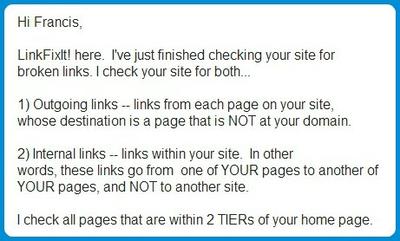
Link FixIt! is one of those cute little details that make the package of tools from SBI! so useful.
Whenever I get an email notification from LinkFixIt, I simply forward it to my virtual assistant and I know that my broken link is taken care of.
What Does LinkFixIt Do?
Just as the name says, you are warned about one or several broken links on your page by an email alert. It is written like from a friendly, helpful little fairy that has some personality which makes it quite likable.
At least it sounds more likable than a big buzz sound and a red error button telling you that you have some broken links, right?
How I Saved Time By Outsourcing The Repair of Broken Links?
When I get a LinkFixIt report, I simply forward it to my virtual assistant. This way, I don’t have any worries. It helps to use other tools that find broken links from time to time just in case you have overlooked something.
That’s because LinkFixIt only tells you once about each broken link, but the email message is honest about this upfront too.
Still, repairing broken links is one of those tedious small tasks that normal blog owners will probably skip and which slowly eat away at the quality of your site.
With the virtual assistant, this problem is easily delegated and taken care of. No more cleaning up for me.
Let me know in the comments if you still clean up everything yourself or if you don’t care if you find a broken link.
Or if you would love it to have someone virtually clean up your website for you.
Comments for Using SBI’s Broken Link Tool Link FixIt! and Delegating to My VA
| Dec 18, 2012 | It’s Especially Useful When You Got Lots of Broken Links If you have one broken link and got a notification from LinkFixIt, that is something you can easily do yourself. But a few days ago, I made a rather big change on my other websites. I removed a few pages and a lot of other pages that were linked to these missing pages are having dead links right now. Of course LinkFixit sent me a long long list of dead links. I simply forwarded that to my virtual assistant so that you can take care of those dead links one at a time. This really freed up my time. |
| Aug 18, 2014 | broken links I have absolutely no idea how do links break—I was just curious about what are the possibilities and can it possibly be fixed manually? I often encounter prompt messages that warns me about broken links, but I don’t know how does it work. Maybe in the future I can use this kind of skill 😀 |
| Sep 05, 2014 | John, the idea behind links on websites is that they are coded correct with HTML. If you are not very strong with HTML or you are not using an all-around system that does the HTML for you, it can happen that you have a broken link. Another reason that you have a broken link is that the link was working at one time and then the landing page has changed without your knowledge and now your link is broken. There are some free broken links checking tools that you or your virtual assistant can use easily. But to change or correct broken links, one needs to have access to the dashboard or the interface which takes care of all technical stuff behind the website. You need to have established a great deal of trust and skill with your virtual assistant to allow him to do that for you. But if that’s the case, like it’s for me, then everything runs very smoothly and awesomely. |

Leave a Reply