odesk provider
Reader Interactions
Pros And Cons Of The oDesk Team Application
When you work with providers on oDesk, you’ll profit from it’s free and included Odesk Team Application. It has many uses:
- communication center
- productivity measuring tool
- central place for organizing multiple providers
If you plan on working or hiring with virtual assistants over oDesk, it’s use is mandatory. To help you with the decision, we’ll show you its main advantages and disadvantages.
Pros:
- You can keep track on your provider’s work diary.
- It automatically generates various reports that can help you analyze the performance and dedication of your provider during a specific period or on a specific task.
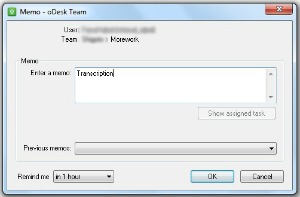
- You can separate each of your tasks by entering separate “Memos” for all tasks.
- The oDesk Team Application records random screenshots of your provider’s computer while he is working.
- In addition, it also records the keyboard and mouse activity of your provider. Each time segment corresponds to 10 min worked time.
- If there is none to very little activity and no changes between two screenshots, you can dispute the time and not pay, if the provider should be slacking off.
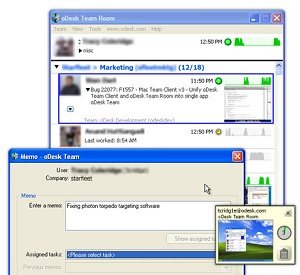
- If you want to send audio files to oDesk for transcription, simply use the oDesk message interface.
This has never happened to me, by the way. The only thing that did happen was that the screenshots showed they were doing something else, like idle surfing.
You can remove payments for such time segments, too. And you should consider hiring someone more focused in the future.
- You can also use the Odesk Team Room just like a messaging tool and your team can also interact with each other via chat.
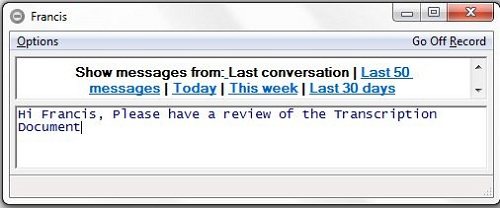
Cons:
- Although Odesk has changed its TOS and team members now are not allowed to review the work diary of your team members (until you set them as an admin), the employer (who is automatically an admin) still has the opportunity to review past work diaries.
Other team members can only see the work diaries of those team members that are working live by clicking on the available screenshot on the Team Room.

- Sometimes you are having a confidential chat or writing a private email to your virtual assistant and you don’t want to disclose the matter to other team members. So here is a possibility that your conversation can be leaked.
- In those cases, make sure you communicate with them privately via email only to minimize this risk. If you want to be 100% safe, ask your provider to not log time with the Odesk team application while reading and answering the email. Allow him to log an appropriate amount of offline time instead.
- You can’t login to a team when you are off-line. For example, if one of your providers is assigned to a transcription job and his internet shuts down, he will not be able to work, although this is a type of task which could be done off-line.
- You cannot set your chat status as “Invisible”. If you are working on a pretty sensitive task that requires 100% of your attention, you can’t set you online chat status as “Invisible” and anybody can disturb you.
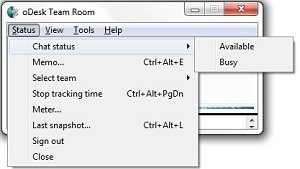
- In a case like this, make sure to inform your team members not to contact you for a given time frame.
- When you are online and logged in to any specific team, you still are open to everyone and everyone can have a chat with you.
- As an employer, you will not want that some of your providers chat to a member of another team about an issue that is non-related to the task at hand. You can only enforce discipline by actively and regularly checking the work diaries.
Although there are some shortcomings, the Odesk team application does a good job in reporting, organizing and connecting your virtual online team.
I have not found a better one-in-all-solution for this yet.
Thinking about hiring a provider?
Learn how to best hire a virtual assistant!
Offline Alternative for tracking your virtual assistants’ work
If you hire a VA outside of this service and pay him directly, you might want to use alternative screen recording software. One software with which I had great results in tracking the productivity of a VA from the Philippines that often lost his internet connection is reviewed in the video below.
This service is an even better option if your focus lies in tracking the work of your VA that works offline or loses his internet connection often.

Leave a Reply