by Jomvie
(Francis’ Full-time Virtual Assistant)
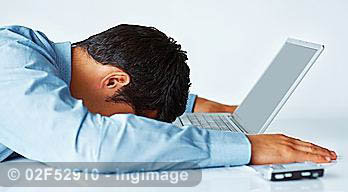
On my previous post about “Eye Strain“, it talks about the onset of my eye strain, its signs and symptoms and how I’ve tried to alleviate the feel of discomfort, for me to be able to continue with my work.
On this second post, I am going to discuss the proper ways of caring for your eyes, eye movements/exercise and when is the right time to see your eye doctor most especially to those who are immensely submerged in-front of the monitor.
First off, this post will never be made possible without my employer’s (Francis) concern where he took a time collating a list of links for eye care and to help me alleviate on what I have been feeling the past few weeks. And this will not only help me but as well as to those who are in the same field as mine.
Eye Care Tips to avoid computer eye strain
- Proper Lighting – Often eye strain is related to excessive bright light either from outdoor sunlight reflecting through your window or harsh lightings inside the room.We can eliminate these with the use of drapes or curtains, adjust your monitor’s brightness accordingly that does not flicker and as much as possible position your monitor behind the source of light to avoid glares.
- Take a quick break – Get your eyes a quick break using the 20-20-20 rule:
- Every 20 minutes
- Take a 20 second break and look away
- At something 20 feet from you
- Quick Blink – Due to the nature of the work that requires staring at the computer for long hours, we should never forget to blink periodically to maintain our eyes moisturize.
- Use of computer glasses – If in case you haven’t had your eyes checked, meanwhile, you can utilize fashionable eyeglasses, sunglasses or computer glasses. This will help minimize harsh light coming directly to your eyes.
- Comprehensive eye exam – It is important to have your eyes checked when it is already associated with headaches and disturbing symptoms because you might (probably) need a prescribed eyeglasses and not just those fancy glasses mentioned earlier.
To those who are in the field of online job; VA, freelancer or independent contractor, even employers and those individual that requires prolonged sitting and staring at their monitor, I highly advice you take these tips by heart.
From my own experience, eye-strain is rather painful than annoying. It affects the quality of my work and output and worst is I have to compensate the long hours for the next days when I took off from work on the onset of my eye strain.
If you have anything in mind to add any tips and eye care, do jump in to the comment box and let me know 😀
Comments for Follow-up post: How to avoid Eye Strain
| Jul 31, 2014 | Looking down at your screen by: FrancisGreat tips! Here’s one more:Try to install your screen (or your chair) in a height so that you are looking slightly downwards at your screen. The top of the screen should be on the same level than your eyes. This way, when you look down, your eyes are more closed than if you look upwards. This is healthy for your eyes because they are kept moist. Are you actually implementing the tips from your article? Did that make a difference? |

Leave a Reply