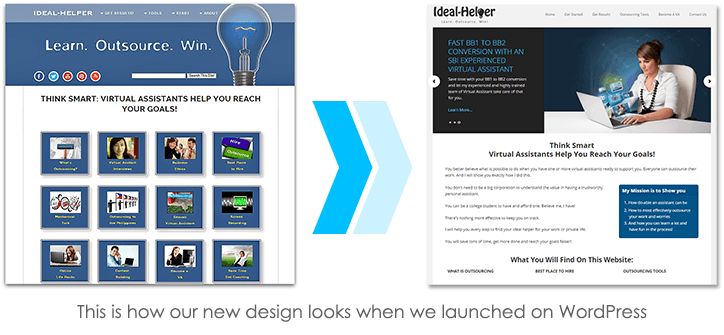
Ideal Helper moves to WordPress! After long years on a previous hosting platform (SBI or Site Build it), all the best lessons and news about working with VAs will be presented to you on a fresh design on WordPress.
Luckily, I don’t have to do this alone, and working with my VA on the setup of this WP is a bit like Christmas. I look at what I see, tell my VA what I wish for, and he makes it happen.
It would be doable on my own. But if you have an assistant taking care of detail-oriented work such as setting up plugins, researching documentation, playing with the code…
It’s hard not to lean back (and also focus on some other tasks, like working out content).
Pre-researched Themes for WordPress
Although my VA does lots of the work behind the scenes, the final decisions are left up to me. In this case, he researched the best WordPress themes along with alternatives for which sort of themes it should be. We went with Genesis after him comparing different alternatives.
Then, he gave me a choice of 5 good premium themes based on my budget and his assessment of the website’s content. Let me know in the comments if you are interested in his research and I can post it as an update to this post.
I went with the “Executive” theme you see right now (as of 2016) and purchased it. My hope is that the content is clearly readable and easy to find for you.
Installing the theme
To be honest, I just left this task to my VA as he is more adept in WordPress as I am right now. Since there was no problem for him, I assume the setup is pretty straightforward for anyone familiar with WP.
Setting up the page layout
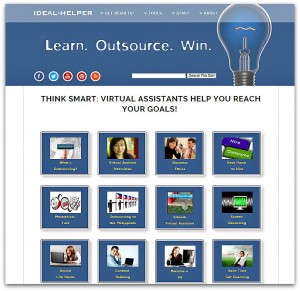
As I want to optimize the layout for readability and especially the mobile format, I am not re-creating 1:1 the old design from Ideal Helper.
Although I was happy with that old design so far, I feel that the fresh design as you see it now makes the site look a bit more professional.
I believe that Virtual Assistants are professionals and their potential employers (you perhaps?) are also looking for a professional behaviour. That’s why a professional look is what I am shooting for.
Also, I felt that the previous design was a bit too “busy”. My goal now is that my site gives you a clear direction where to go next to reach your goal.
Reworking all the existing content
To move the content from one platform to another is not copy-paste easy, unfortunately. But it’s the perfect example of a task that should be handled by your virtual assistant. Of course, you can always do it yourself. Be prepared to work for a few weeks on nothing than optimizing and fine-tuning your content.
Or, you just train your assistant and let him do it.
Or, you simply contact us for a quote for doing it for you. This way, you don’t have any headache with hiring, managing and training your assistant.

Leave a Reply