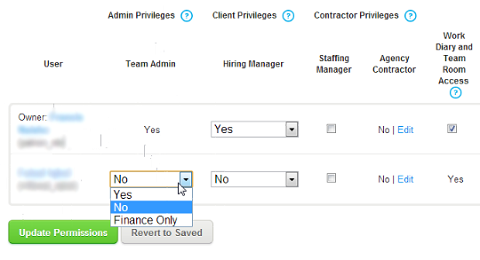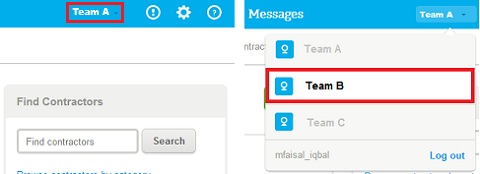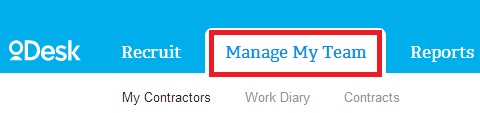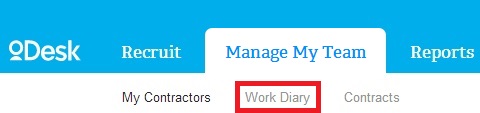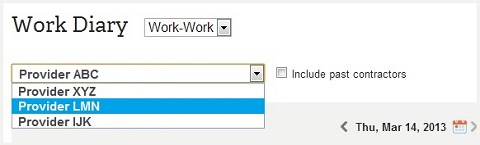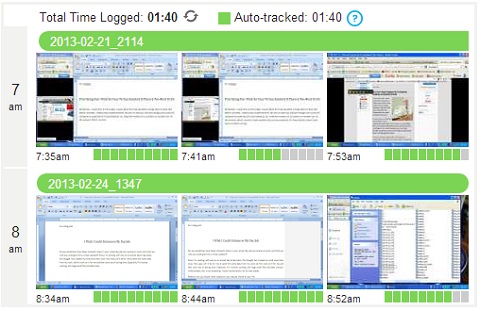by Francis
(May 02, 2013)

I recorded this very blog post while taking a walk in a park. My team of virtual assistants transcribed and formatted it.
If you are anything like the most of working people, you lose at least half an hour each single way driving back and forth to work. I find it very effective to use this very time to work together with your virtual assistants.
There are several ways you can do that. You can either:
- Record audio recordings and send them to your virtual assistant
- Or you can use a smartphone or laptop to write instructions or response to his work updates.
Disadvantages of Audio Recordings in Trains
Most of the time, I commute back and forth to work via train. I find it too uncomfortable to record stuff including detailed information about my online business in public. If I talk into my phone, everyone is looking at me in a weird way. Also, I don’t want to risk telling specific information that might put my business in “danger”.
So that’s why I recommend maybe writing notes on paper and perhaps taking a photo and then sending that to your virtual assistant.
Another tip is to use your handheld computer to work on your virtual assistant’s business whilst you are on the train.
Your Daily Car Ride is Optimal to Record Audio Recordings for Your VA
Since the very first time I’ve started commuting back and forth to work by car, not only does it save me time and give me one hour each day effectively, it also grants me total privacy.
It will be easy to mount my mobile phone in the car, set it on voice record and use my half an hour commute travel to record instructions for my virtual assistant. He could transcribe them into blog posts very much like this one or he could implement the work instructions.
How?
It’s very simple. Just ask what you need your virtual assistant to do for you.
For example:
- Research this and that topic.
- Put together a report in this manner.
- Implement my tips and instructions.
- Start doing project X.
Instructions like these are recorded very fast. There’s not much time typing needed. So that it can be effective in order to allow your virtual assistant, for example, to use this time on a work instead of losing the time with not working.
How are you using your daily commute time?
I hope these tips helped you manage your time to instruct your VA more efficiently. So, if you have any other idea or wants to share your thought about using your time when commuting effectively, please leave them in the comments.
Comments for Use Your Daily Commuting Time Effectively To Give Your Virtual Assistant Instructions
| Aug 27, 2014 | Good vibes by: Jomvie |
Wow, that’s the first time I heard~~commuting while relaying some thoughts and ideas. Probably, calls are just too common.
But that’s a good way of putting your time into something useful and advantageous on your end also.
And I don’t commute to work since I am working online, but often when I commute to work back then, I just stare into the horizon and just think of positive thoughts to start my day right..
Feb 20, 2015Works Well Outside, Not Ideal In the Car
by: Francis
Since almost everyone seems to work around with a headset or a mobile phone all the time when going from A to B, it isn’t that unnatural anymore to record audio recordings. However with my sound recording app, I tend to hold my mobile phone in front of my mouth. Not in a natural phone calling position. So I still feel very self-conscious when recording audio messages for my virtual assistants in public.
I tried doing audio recording once while I was in the car. It worked out okay. The background noise was acceptable. The only disadvantage was that I couldn’t turn off the recording while I was driving. Note that in our country, driving and texting at the same is pretty much illegal.
In trains or in metros, I feel that the background noise and prying eyes and ears are too much of a distraction to use the time effectively for instructing your assistant.
Still, nowadays everyone is connected to the internet 24/7. I can check up on the progress of my virtual assistants any free minute I have. And if I need to record something quickly, it is recorded, saved and shared to my Dropbox in a matter of less than a minute and five clicks.
Then if you auto connect to wireless LAN in some of your preferred areas, the file is automatically distributed half away round the globe. It’s pretty effective really, but the constant checking up on your virtual assistants from your mobile phone is probably not the most effective use of your time.