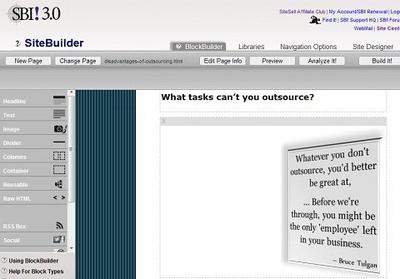by Kittycat

Dropbox: very useful to drop stuff in it and share with your friends
I started using Dropbox a few years ago. Back then I was mainly using it to access different kind of data via other computers.
But nowadays more and more people have a Dropbox-account and this made it possible to do a whole lot more useful things with it! 😀
Now I do scientific work there, that had to be accomplished in collaboration with other people.
Our group took turns in writing and we didn’t have to send the newest version every time via email, because everybody had permanent access to it, yay!
Also, I started to exchange photos with Dropbox.
But that was when I began to wonder: how do they handle data privacy… I did some research on the internet and found some slightly concerning reports…
Well, I don’t really mind, if the people working for Dropbox or some hackers see my data. It’s of no interest to them and I have nothing to hide.
But IF someone is using Dropbox and DOES mind, it might be useful to encrypt the data. Then it will be safe enough!
Anyway… I looove this handy box! thx for inventing. ;D
Comments for A handy box to do loads of stuff!
| Sep 27, 2012 | The dropbox is very versatile – and it’s awesome that it’s completely free! by: FrancisWhen you upload anything to the internet, there will always be problems with the privacy. Simply by sharing files online, you virtually guarantee that a third party will be able to look at it. It’s like stuff written on Facebook, or even emails on Gmail (ever wondered why the ads are so closely related to the content of your emails…?) Still, if the Dropbox terms of conditions are dangerous, I’ll be sure to notify my visitors before recommending this tool. So, thanks for pointing this out. 🙂 I’ll ask my virtual assistant to do some research about this… |
| Sep 27, 2012 | Dropbox has taken every necessary step to ensure the data safe and secure by: Virtual AssistantHello everyone, I did some basic research for data privacy and security issues over Dropbox’s official website. In fact after reading the post I was also a bit concerned because most of us share our personal photos and other confidential data via Dropbox. After reading their privacy and security overview page, I can say that they have taken every possible measure to ensure the data 100% safe and secure. They are using the AES-256 standard for file encryption. This is the same standard that most of the banks use to secure their customer’s data. Apart from that they use Amazon S3 method for data storage, which is also a proven method to secure personal data. When it comes to data transfer, Dropbox also uses a top class secure channel using 256-bit SSL encryption. Click here to read more about Dropbox security measures So after reading their privacy statement I have no doubt that the data shared via Dropbox is 100% safe and secure, but on the other hand it is also a fact that nothing is safe and secure over the internet. Obviously if you share your data with a person via Dropbox, he or she can easily share your private data and pictures with any third person. Hope this helps, |
| Sep 27, 2012 | much safer by: KittycatDear Virtual Assistant, you seem to be always working, it’s incredible! ;P Thanks a lot for the research, now I feel much safer in using dropbox! =) kind regards, Kathy |
| Jul 14, 2014 | cool not cool by: JomvieI didn’t know that Dropbox has that cool security measures. They wanted to serve their client at their most. Unfortunately, the only problem with Dropbox is when shared files are worked on at the same time, it will create a duplicate “conflict” file and that will literally create conflict and will painstakingly manually compare the other file to that conflict file to check for new changes. |



 Article Marketing
Article Marketing