Productivity Tracking Software – RescueTime
Reader Interactions
This Tracking Tool Has Helped Me Force Myself to Leave Some Work to My Virtual Assistant
by Francis
(October 24, 2012)
![]()
As an employer of a team of virtual assistants, it is my job to make sure that everyone is working and that everything is going well. Luckily for me, my team is pretty effective and my main virtual assistant needs very little supervision.
That’s not always the case for all VA’s. But if you’re lucky and if you train your VA well then this can be a great outcome.
However, now that my VA is doing things for me, I need to exercise some discipline to keep myself from doing those tasks which I outsourced to my VA in the first place.
A virtual assistant works so that the employer doesn’t have to.
If my virtual assistant does everything right and I’m wasting my time supervising him every minute and giving him needless repetitive instructions every hour. Am I being productive?
No, it’s far from it.
What I decided to do, for the time being, in order to focus on more important tasks is to use RescueTime as a tool to keep me away from the work of my virtual assistant.
In other words, in the dashboard of RescueTime, I have defined all those tasks which were previously marked as productive like working on my websites, measuring the analytics and giving instructions as unproductive time.
Note that those tasks are not really unproductive. They are just inefficient. I’m really sounding like a smart-ass, aren’t I, right?
But this is an important differentiation.
If my VA runs into trouble, he will make sure that I know this and I will make sure that he can clean up the trouble.
But if I don’t rely on my virtual assistant, then we are effectively working twice as much for the same task; in other words RescueTime’s, for me, a way to temporarily force myself out of the equation.
If I really want to replace my work by the work of my virtual assistant, I need to give him give him the freedom to do so.
Using the Pro feature of RescueTime to get focused, I blocked out every activity which is marked as inefficient for a certain amount of time. This prevents me from checking on my employees every minute.
If you have trained yourself one or several virtual assistants who are self-sustainable and work well without supervision then you are already advanced with outsourcing.
But if you are not there, do not hesitate to leave some work for your virtual assistants without supervision. If they screw up, you can still rectify the problems later or get angry if you think that helps.
In my opinion and experience, I think that leaving stuff to your assistants is more productive in a long run than to screen and measure every single step of the way.
As a side note, I have been guilty of exactly that. I’ll try to get better on that account. 😉
Comments for This Tracking Tool Has Helped Me Force Myself to Leave Some Work to My Virtual Assistant
| Aug 04, 2014 | Outsourcing Job Opportunity I think the sole purpose of outsourcing is that employers would want someone to complete their task in behalf of their absence since online job is not just their main job. And we are fortunate for this kind of job opportunity. And speaking of rescuetime, I haven’t tried blocking off sites or possible distracting stuff on the internet since I am unusually tempted. I hope they have something for ‘procrastinating’ =) |
| Aug 04, 2014 | Pro Features Rescuetime actually has a pro feature to “zone in” on productive tasks only. What happens is that during a predefined time, all non-productive pages (that are defined by rescuetime and customized by you) are blocked. There’s another alternative, which is going offline altogether. But that only works if you can work offline and get something done still (like writing an article). |
Recording Productive Offline Time with the RescueTime Tool
by Francis
(October 22, 2012)
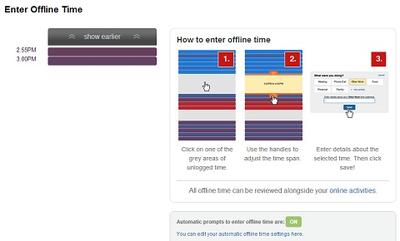
One of my favorite techniques to get productive is to disconnect myself from the internet. The problem is that RescueTime does not work and record your productivity or track your progress when you are offline.
To get the work around, one of the Pro features of RescueTime actually is the ability to record offline time. To do that you can always go in to the dashboard and click on enter offline time manually.
If you are a fresh user of RescueTime, then you’ll actually receive two weeks of PRO features for free. That’s why I know it 🙂
The ability to record offline time is also great if you are productive with any task you may want to do which does not involve the computer. This way you really can track when you are being productive and when not.
For example, my room tends to become a mess pretty often. So when I clean up my room, I think of myself being extremely productive. RescueTime is not as advanced as to record when I’m cleaning my room, of course.
But I can still easy hit the enter offline time button and enter one hour of cleaning my room. Actually now that I am writing this post, I think I should do so.
Well before I get to work, let me just wrap up real quick. You can enter offline time both for any work as for specific projects so that you can track the progress of your projects too. It’s also great if you are in a meeting or doing a phone call for business.
All of these times can be tracked if you add it manually. This of course is an additional working step. But if you are diligent in recording all your productive time, then RescueTime is extremely useful to find out where you’re productive, where you’re not and where you can make it even better.
Comments for Recording Productive Offline Time with the RescueTime Tool
| Aug 06, 2014 | monitoring online and/or offline This is a helpful tool whenever there’s something inevitable event in the future esp to those VA’s required to use time-tracker software to monitor their hours or online worker paid in an hourly basis—effective for online and offline work. |
The “Get Focused” Feature of RescueTime Is Even Smarter Than Nanny for Google Chrome
by Francis
(October 09, 2012)
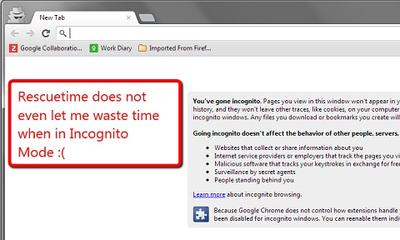
I like to use a different set of productivity tools at the same time. One good tool is Nanny for Google Chrome, a browser plug-in which keeps me a little bit more productive.
The problem is for the Nanny, there is an easy work around. Just go into incognito mode and then you can procrastinate all you want. Well those fun times had an end now, unfortunately.
When I used the “get focused” feature on RescueTime, it automatically blocks me from all pages which I have marked unproductive before.
So in a way, RescueTime’s even more useful than the Nanny for Google Chrome. I don’t even know if I need to use both tools anymore at the same time.
After some time when the RescueTime tool has blocked you from all the fan pages out there because they are all unproductive. We have no other choice than to start working. It’s really all that simple. I’ll just start to work or get offline.
Now if it would even block any offline programs that you used to lose time, like the Media Player that you used to play movies with, then it would really get shockingly effective.
Gladly, it isn’t that far yet. And also I don’t know if I would like to have an online tool to have so much access to my computer. But so far, I’m really pleased with the Pro features from RescueTime.
Comments for The “Get Focused” Feature of RescueTime Is Even Smarter Than Nanny for Google Chrome
| Oct 21, 2012 | Just go offline The easiest way to stay on track is to deactivate the internet connection completely. You can do this at the router level or use a program to block you from getting online. Then incognito mode or not doesn’t matter. |
| Oct 21, 2012 | Use social pressure to keep yourself productive
Check out the screenshot above. You can use ANY chart you see in the Rescue Time interface and share them on your blog, Myspace or even Facebook page. This way, your friends will see when you are slacking off and can call or text you to keep on track – if you make a deal with them, beforehand of course. |
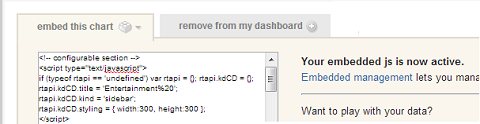

Leave a Reply