Sitesell Virtual Assistant
Reader Interactions
What’s New These Past Weeks
In the past few weeks, my virtual assistant and I have been busy with a few side projects. The first side project involves Evernote and essentially outsourcing my brain.
My virtual assistant helps me organize the tons and tons of ideas that are buzzing through my brain and that made me the creative center of my website. My virtual assistant is the hardworking and organized side. 🙂
The second project involves moving sites from SBI to WordPress as well as converting SBI sites from BlockBuilder 1 to BlockBuilder 2. If you are interested in support with moving to WordPress, feel free to contact us. At the moment, I’m having a little bit of backlog. But as soon as I’m free, I’m happy to help you out.
Expanding my team
Since my sites contain quite a few Content 2.0 submissions (guest submissions or submitted by myself, to allow me to have a blogging function with my SBI sites), I have hired more staff to do the WordPress conversion.
This works really well, and if you have a site with many C2 submissions, you can be sure to get fast results for your conversion. It’s also set up in a very secure way (subordinate accounts for the Content 2.0 helpers, that will not be able to modify any part of the rest of the site).
Working With A Sitesell Virtual Assistant On Your SBI! Website
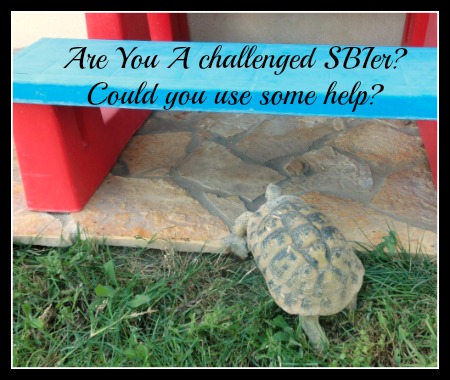
I’m using my own SiteSell Virtual Assistant to help me run my websites.
- He’s hired externally and trained by me. That makes him much more affordable!
- He helps out with my websites full time; it’s like doubling my efforts!
Here’s how you can do this, too!
Disclaimer: This article reports my personal experience with virtual assistants outside of the official SiteSell Program and is in no way endorsed by SiteSell. Use at your own risk.
Services
FAQ: Often asked questions
SBI! Tasks your Assistant can do for you
All these tasks come from personal experience.
Creating Content

Brainstorming Keywords
Sometimes, you have an idea for a quick blog post or article, but no idea where to put it in your site blueprint. Have your SiteSell Virtual Assistant work out the keyword blueprint for you (work on it together). Then he can insert newly brainstormed keywords from vertical or horizontal keyword searches.
Have him research Adwords information for the keyworth of your article to set up the best monetization avenues for you.
Keyword optimizing pages
Using the AnalyzeIt! tool, your VA can help you optimize your pages for the search engines (SEO your pages). You simply review the pages when they are prepared to make sure they still have your unique “voice” in them.
Then, another profitable content page goes live!
Content Research with SearchIt!
The SearchIt! tool is very under-used. If you really invest the time, you can research some great stuff for your SBI!-pages.
One example are quotes. My SiteSell Virtual Assistant has researched many quotes and placed them on my pages.
Researching Pictures – Never worry about illustrations any more
Either on free sources like Flickr or stock photo banks like Fotolia. As taught by SBI!, a SiteSell Virtual Assistant also optimizes all pictures for size and keywords and uploads them into Site Central.
He also takes care of placing the illustrations into your webpages.
Format Articles in HTML and in Site Central
Simply write down your article or Keyword Focussed Content Page (KFCP) in Word.
- Your assistant can change the format into HTML.
(This useful site can help your assistant to do that!)
Then, he either uploads it to your server using the UYOH function. - Or, he simply formats the KFCP in Site Central for you.
Audio transcription for fast content creation
You can read more about transcribing your voice recording into fast web-content here.
Generating Traffic and Analysis

Help with Link Building
One of the most dreadful tasks of a web owner: building links.
- You cannot build too many or automate the process or you’ll get whacked by Google
- You don’t have the time to do it yourself
- You need someone to build your links in a way that is consistent with what SBI! teaches us.
The solution:
Give your assistant the ebook Make Your Links Work found in your SBI! resources! It provides the perfect training for him.
Examples for the occasional high quality blog comment link:
Your VA can research recent high traffic and high quality blog posts, for example with Google Alerts, and propose the best posts to you. You record your answer, he transcribes it and you are done!
It works similar with link opportunities from Yahoo Answers:
The VA find a good question
- He sends you the link
- You share your thoughts for the answer in an audio recording (less than 5 min of work)
- He submits the answer
- Optional: he follows up to increase his changes of getting “best answer”.
I got a ton of traffic from Yahoo Answers to one of my other websites this way.
Managing Social Media
Tasks like submitting your best new content pages to social bookmarking sites like StumbleUpon, Digg and Diigo can easily be outsourced to your assistant. One task less to worry about.
Google Analytics assistant
Make your assistant a co-user on your google analytics account. Let him help you with
- Split Test Experiments,
- Analyzing traffic data
- Optimize conversions
Preselling your Visitors
Managing your MOM newsletters for you
Chances are, that you don’t follow up with your MOM newsletters as regularly as you should. Send your SBI! assistant a voice recording for your newsletter, and he can set up everything.
- He inserts relevant links from your website.
- He adds a few links to new guest submissions.
- He can research a video from YouTube and insert it into your newsletter.
- He adds illustrations and cleans up the look and feel of your newsletter.
Setting Up Emails for your email marketing funnel with Aweber
Just record the email via voicemail, get it transcribed and quickly grow a useful and profitable email funnel. This task alone is so important, that you can read more about an email marketing assistant here.
Monetization of your Website
Monetization with Adsense
Give your assistant user access to your Adsense account. Let him
- Set up your ads
- Monitor Click Through Rate (CTR)
- Manually split test CTR on your pages weekly
- Optimize Ad layout and position for maximum profit
Monetization with Affiliate Links
Give your VA access to your affiliate venues. He can
- Research affiliate products that go well with your content
- Connect with more affiliate merchants
- Insert the best products into your website or newsletters with HTML.
[contentblock id=8 img=optin.png]
Administration tasks that would eat up your time
Managing other contractors
Working with a team of virtual assistants can be stressful and will take time if you want to do it right. Getting a hiring manager to take care of this for you will boost your team’s productivity.
What Do I Delegate To My VA?
Almost everything except content creation.
You must coach your SiteSell Virtual Assistant through every step of the way.
Use SBI’s tools to teach him how to run an online business for you.
The first step:
Have him read every bit of the Action Guide. Twice!
Free Teaching materials for your assistant
Always make sure your SiteSell Virtual Assistant has read and understood
- Make Your Links Work!
- and this free ebook
before working on your site(s).
Picmonkey Guide by My Virtual Assistant
My Virtual Assistant used to rely on Paint to edit pictures. The results are not optimal. I asked him to use Picmonkey instead.
If you want to use this tool too, feel free to grab a copy of the user guide my VA put together.
He used stock photos as examples to illustrate what is possible with this online picture editing site.
The advantages of using Picmonkey
- You can learn how to use this tool in less than an hour with our user guide.
- The results look way better than what you could ever achieve in Paint.
- It’s great for watermarking stock photos that you got on Fotolia or other stock pages.
- You don’t need to purchase and learn using Photoshop.
- You can optimize the file size of your picture for fast loading speed of your pages.
- You can share your best picture edits right after you finish with major sharing sites.
What you or your VA will learn from this ebook

You will learn how to
- crop
- rotate
- resize
- sharpen
your illustrations with the push of a button.
Another task that you can easily do is touch up and embellish portraits and photos of people. This includes removing red eyes, whitening teeth and applying make up virtually to a person’s photo.
One of the most beautiful applications is to put great frames and photo backgrounds around your illustration.
How the picture editing process works
Here’s what’s cool when you have a well-trained VA that knows how to use a picture editing tool.
When you want a picture changed in a webpage, ebook or anywhere else, you simply describe what you want.
Your VA takes care to save different variations of what the edited picture could look like, and you simply choose which one looks best.
He takes care of implementing the chosen picture.
Want to save time instructing your VA?
Your VA can figure out how to use the Picmonkey site in a few hours. Accelerate this and save the money you would have paid him and simply send him a copy of our user guide.
All we want, is for you to share the word about it, with the push of a button.
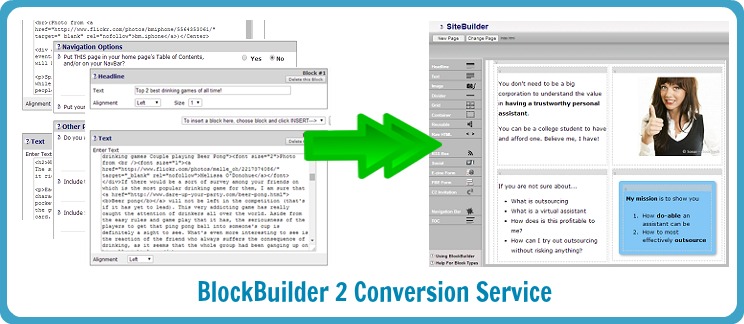
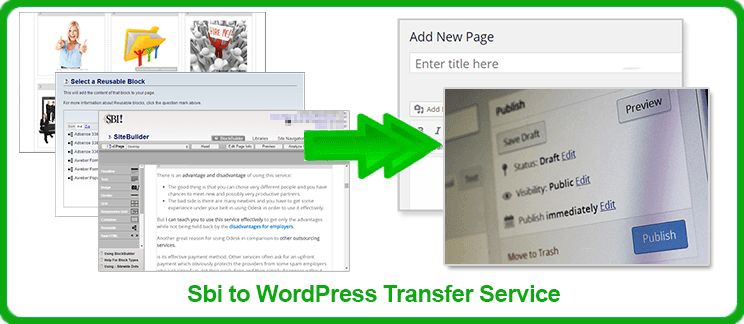
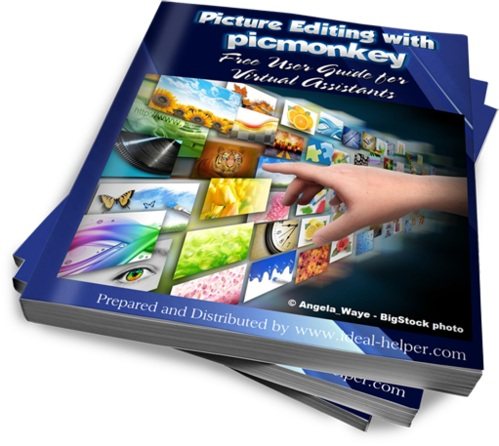

Leave a Reply