What are your life hacks to stay productive?
Reader Interactions
Recorder, Transcriber, Editor, Optimizer: My Outsourced Content Creation Team
by Francis
(Francis, 26 May 2015)
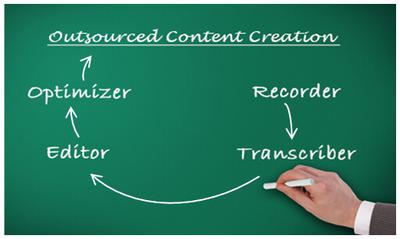
I am a big fan of creating content with my original voice, literally, with minimal effort and time investment. I’ve already talked about how transcription can be used to speed up your efforts in creating good content considerably.
Now, I have implemented an additional step into my content creation team. I have actually hired someone to proofread my transcripts. She is a native English speaker and does a great job proofreading my transcribed recordings to give you the best reading experience.
What the editor can do
At the moment, my editor mainly takes care of correcting grammatical errors, punctuation and the misuse of words due to English being my second language. I can see her editing tasks grow by taking care of turning long, complicated sentences into short, snappy and well understandable sentences. This is something no proofreading program can do.
Where to find and hire a proofreader
I have hired my editor from my favorite outsourcing service. But actually, my main virtual assistant discovered her before on Fiverr. There, you can find many editors who are willing to proofread batches of text by certain numbers of words for only $5. In my opinion, this is of advantage in comparison to hourly paid jobs.
Why fixed-priced projects are better for proofreading
Proofreading can take time. Proofreading can be supported by software and all sorts of tools. If you hire someone who claims to be a native English speaker and pay them hourly, then it is very possible that you will exceed your budget for the proofreading task. A fixed-priced project makes sure that your budget is never exceeded. If both the provider as well as you, the employer, are happy with this agreement then all is well.
How adding an editor to my content team helps me
I have an easy time recording myself into my mobile phone for content creation. My teamwork with my transcriptionist works really well too. My main virtual assistant can take care of placing the articles in the right positions, optimizing them, illustrating them and so on. There was one missing link – proofreading and fine-tuning the transcript. That is a task that normally I would have to do.
That being the busy person I am , I often neglected doing this. So I ended up having tons of drafts of almost well written articles sitting on my desktop. There is no way to profit from the experiences I have written down and saved locally on my computer. That data has to go out and to the internet. It has to be published.
So hiring a proofreader helps me speed up this bottleneck of the content creation and also motivates me to create more content on a more regular basis. Now that I know that my recordings won’t be sitting somewhere unfinished, I’m confident that I will be able to share many more thoughts and lessons about outsourcing virtual assistants and all aspects related to that in the future.
I hope you can appreciate that as well. Please let me know your thoughts in the comments regarding hiring an editor for your own work and projects.
Working Offline on Your Computer is 100% More Efficient than Working Online
by Francis
(Sep 25, 2014)
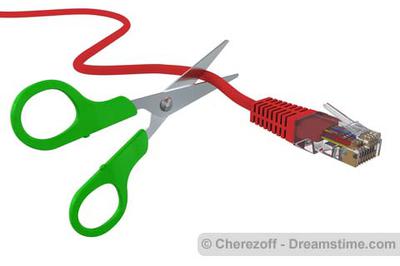
It is crazy how much time is wasted while being online if you are an online entrepreneur. You read forums, eBooks, download more materials, watch YouTube videos, conference recordings; the list is endless.
What are you not doing while you’re being online? You’re not being productive, of course. I have made this experience over and over again. So that I even went so far as to download software that forces me to stay offline in order to get stuff done.
When I force my computer offline for chunks of 90 minutes at a time, even if I suddenly start doing some house chores instead of working at my computer finishing and polishing articles, for example, I still get more done than if I am online and use a diverse set of online productivity tools.
A simple reason for that is that to set up your online productivity tools to keep them up to date, to check how your productivity is online all the time is taking away from the very thing you want to optimize. It’s taking away from your productivity.
Hmm, that is a bit of a dilemma, it?
How’s The Situation for a Virtual Assistant?
For a virtual assistant, the situation is a bit trickier. One of the main tasks of a VA is to stay online while he works. A simple reason can be that you have a time tracker installed that records your work while being online. This is highly recommended to every employer that you screen your virtual assistant using some time tracker application.
That aside, a virtual has not the leisure of goofing off on the internet while they are paid. It requires quite a bit of willpower and discipline to stay away from Facebook and the like during all work hours. That’s even more the case for full time virtual assistant who are required to work up to 8 hours a work day without such unproductive online distractions.
So the solution in this blog post is not so much for virtual assistants.
Exception: If you find out that your virtual assistant is giving you more value for your money when he can work offline than he gives you when he works online then you should propose this to him.
Do You Really Need A Software To Get Offline?
The software is easy to use and it was cheap. It cost me just $10 one-time fee. I could very well press the button to disconnect myself from the internet. But then with one press of a button, I would have an easy pretext to check back some stuff online and be unproductive again. You could also go to your router and unplug it. In some cases people living with you, for example, your family might not appreciate that so much.
The simple fact is that to be productive on your websites if you are not doing specific steps that need absolutely to be done online, you’re probably only need Word processor and your Windows Explorer for the structure. In my case, I also use screen video recordings and audio recordings with my mobile a whole lot. All of that can mostly be done offline.
What If You Want To Be Productive With Websites Online And Still Cut Yourself From The Internet?
In my case, I review the work diaries from virtual assistants regularly with video and audio recordings to give instructions for the next steps.
In the case I want to really crank up the productivity, I just open a set of tabs of stuff that I want to work on in my preferred browser, in this case, Google Chrome. Then, I disconnect myself from the internet if I close a tab, I cannot reopen it again since I’m offline.
I’m now forced to work through each of the open tabs of my browser without being able to open a new browser or the change internet address. This really focuses me back in to reach the greatest productivity and especially as a content writer and a website owner. This has proven to be one of the most efficient ways to stay productive if you have to do with work on the internet.
Don’t Turn Your Internet Connection Off Just Yet!
Before you throw your router out of the window and cut your internet connection cables, please do take some time to let me know about your thoughts. Do you agree? Do you disagree? Is this practicable? Do you think it’s exaggerated to install software that disconnects you from the internet? Or has the internet age progress to a state where one has to fight online distractions with every tool you got at your disposal.
I would be really interested to know about that. Please go ahead and click below to join and add a comment to the discussion.
Comments for Working Offline on Your Computer is 100% More Efficient Than Working Online
| Nov 03, 2014 | Self-Motivation and Self-Discipline by: JomvieThe good thing is, I am not a fan of any social media platforms, but I do peek once in a while. I always make sure that my shift would be entirely for my job. If there’s a need to refer some stuff online, well, that’s when the time I will open a tab on the internet. It’s just a self-motivation and self-discipline—although I am often guilty with these two, but this is the best traits of a virtual assistant to avoid from being distracted and procrastinating. |
| Feb 20, 2015 | Working Online Has a Lot of Temptations to Procrastinate by: FrancisIf you are working online all day, it’s very hard to resist the temptations. That’s why it’s good that you are so disciplined, not to give in to the next shiny button or link just wander off into the dance of funny YouTube videos or social media. There are, of course, lots of tools that can help you block distracting websites. RescueTime is one of them. Do you have any tip from your own experience how one can learn to have a better self discipline? Being disciplined and organized and, ideally, very regular work with your work are very important aspects of being a virtual assistant. But even if you are a VA, these characteristics can be very useful if you want to be more productive in any area of your life. |
Problems with Google Chrome Nanny
by Francis
(Jan 21, 2013)
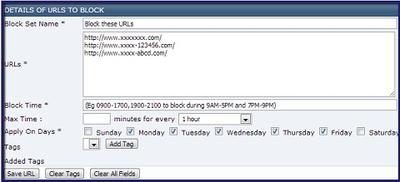
Google Chrome Nanny’s interface for blocking URLs
I really like using Google Chrome Nanny as a time saving service in order prevent myself from procrastinating too much on the web. It works really well for Google Chrome normally.
But I think I have messed up my settings at some point. All my pages which I have blocked but given access to for a few minutes every day are blocked simply all the time.
Of course, I have an easy work around and simply go spend my time on those time-wasters using Firefox. But there must be some settings which I set up wrong so that all my blocked URL’s are blocked all the time.
The solution, I’ll ask my virtual assistant to look in to this. Perhaps there’s something that can be done in order to recover the functionality that was intended from using Google Chrome Nanny.
At the moment, it blocks my time-wasters all the time so it’s not that bad.
Comments for Problems with Google Chrome Nanny
| Aug 28, 2014 | Google Chrome has Nanny? by: JohnI’d probably push any buttons in your case also 😀 just looking at it gives me some headache.. But, does it work like the “rescuetime” time tracking software? |
| Sep 03, 2014 | Similar but different by: FrancisGoogle Chrome nanny just blocks website adresses you specify in the settings. For example social media sites like facebook or online newsletter sites. Anything where you know that you spent too much time on procrastinating. Rescuetime would be able to show you where exactly you procrastinate most. One of its premium features, “stay focused” is very similar as it blocks sites that you tagged as non-productive. Setting up the Google chrome “nanny” is not that hard. In case you are stuck, just type it into google and you find many instruction videos on how to do that stuff, step by step. |
Ninety-Nine Percent Fail because They Do not Get Started – Use a Virtual Assistant to Get a Head Start
by Francis
(December 03, 2012)
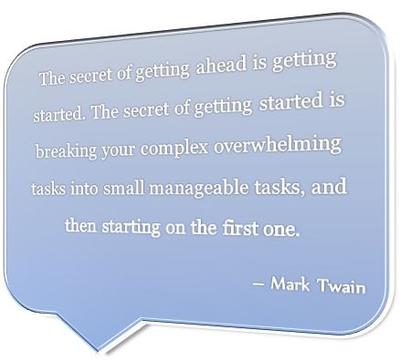
Famous Saying by Mark Twain
If you are anything like your average Joe then it is likely that you spend most of your time dreaming, reading and thinking of new projects, new ideas even viable business ideas but zero percent acting on it. Thinking, reading and educating yourself is fine and good as long as you stay away from time and money-wasters, there is no harm done.
How will you eventually get successful if you don’t get started?
It would be easy for me to say well just get started.
But let’s be honest here, your habits or mine as far as I know, don’t change in one day. Actually I have read that a habit needs 30 continuous days of success to change.
So let’s assume that both you and me will stay lazy and will continue to procrastinate all day.
Where is the solution?
I have found my solution and if you’ve read a few other posts on this website it will come very obviously.
The solution:
- Use a virtual assistant to get some work done.
- Try to reduce the “procrastinating yourself”.
It’s a simple two step formula for success. If you like metaphors more think of it this way, your virtual assistant is a more productive copy of yourself.
Now, hold your horses.
It’s only a metaphor. Of course, your VA is a different person than you. But your VA makes his living working productively and concentrated at one task at a time for you.
A good virtual assistant will only do the work he’s supposed to do. From time to time, he will give you useful feedback in order not to get too deep into the next shiny offer that comes your way. It happened to me recently.
To get successful you will, first of all, need to get started to do some work. It does not even have to be the best possible work. You are allowed to make mistakes. That’s how people learn. Just think of a child who doesn’t listen to his mother telling him that this stuff is hot. He will need to burn his fingers once in order to learn it. That’s just how humans are.
How does this relate to you?
If you try out hiring a virtual assistant then you will make the experience that some work will actually get done. Perhaps, it’s not perfect. Perhaps you need to tweak your instructions to your VA so that the work gets better and better. But it will get done.
If you haven’t had assigned this work to a virtual worker, it would still lie on your desk or, worse, in your head.
Virtual Assistants Are Not Only For People Who Are Already Successful. Virtual Assistants Are Also Great For Newbies.
Four eyes see more than two. Two brains learn faster than one. Don’t you agree?
Having a virtual assistant at your side is having a second loyal partner who’s ready to cross check your thoughts and ideas, to learn with you and to help you implement what you learned. It doesn’t make a difference if you are a book author, a website creator, a musician, a painter, a brick and mortar business owner or a work at home mom.
Whatever you do, you will have your own challenges. I cannot anticipate what you’re dealing with. The only thing I know, if you have two people working out the same problem it will go faster than you are alone. If it is only by hiring a virtual assistant who will tell you, “Hey, it’s okay. Relax. Drink a tea.” Sometimes, that’s all you need. Of course if you train your virtual assistant to do more than that, you will probably be even more productive.
I hope you would take this post in the spirit it is intended. Get started with whatever troubles you. Overcome the challenges either by rolling back your sleeves and starting to get the work done or by getting help – by a virtual helper- and multiplying your efforts or by doing both of what I said above at the same time.
If you got inspired by this post or if you thought this post was boring, I’d love your comments either way. Jump into the discussion by clicking on the link below.
Why You Should Make Your Virtual Assistants as Google Savvy as Possible
by Francis
(October 11, 2012)

Use Google’s free tools. They are awesome!
Google shares us a set of free tools with everyone who wants to use them. It is a smart move as an employer to teach your virtual assistants how to use those Google products to their fullest potential as fast as possible.
Personally, in one of the very first messages I share with a newly hired virtual assistant I tell them:
“I like Google Mail. I need you to use Google Mail too.
If needed, please create a free account and let me know your email.”
Google Mail itself has a lot of advantages like big storage, being free, great spam filters and so on. But the good thing is that many Google products play well with each other and work especially well when used as a team.
The Google Messenger

I like to use the Google messenger and their voicemail functionality a lot.
Since I already have the Google account, it is easy to locate the contact in Google messenger and send them quick chats. Whenever I have an idea, I like to share a chat with my virtual assistant.
I’m not sure if this is a specific thing for Germany but, unfortunately, Google voicemail doesn’t work anymore for me.
Some years ago, I loved to use it to send my virtual assistants and my personal assistant specific voice instructions on the run. I’m now using my mobile phone or Jing.
Google Documents
Like Google Mail, Google Docs has huge storage capacity. You can share and work in real time at the same document as your virtual assistant does. This is awesome for all sorts of online collaboration.
You could be creating content at the same time. So if you have any documents to cooperate on, why not use Google Documents.
Google Search and Google Suggestions
Google search and Google suggestions are, of course, very central. Who have not used Google nowadays? But even in the search there are many hidden functionalities that you can ask your virtual assistant to look into.

For example suggestions: When you type in a keyword other ideas might pop up. If you need some quick brainstorming, just ask your virtual assistant to get suggestions around the keyword using Google suggestions or let them research more topics based on that.
Google Reader
And the last tool I want to talk about: Google Reader. Google reader is a great tool to follow along many discussions at the same time.
Honestly, I get overwhelmed by the amounts of threats and feeds I’m following.
That is why I outsourced this to my virtual assistant again to save time. He screens all the feeds for me and lets me know of the most important things. I then act on them.
Take home message:
Use the free tools of Google as much as you can and let your virtual assistant in on your secrets as well. Both of you can only win from that. Don’t you agree?
Comments for Why You Should Make Your Virtual Assistants as Google Savvy As Possible
| Oct 12, 2012 | recommenation by: kittycat I switched to gmail two years ago. At the beginning I was very sceptical and found it confusing. But when you get used to gmail it starts getting better and better! I’m still impressed how good it works for me today! I can only recommend it. |
| Mar 11, 2013 | data privacy of googlemail by: Nadine Can you tell me how safe it is to share documents, voicemail-data via googlemail? |
| Mar 13, 2013 | Don’t Upload Critical Data to Google by: Francis Nadine, let me give you my take on this question. Although I think that in general it is safe to use Google, I would not trust it with major top secret data. In other words, stuff you would not like to lose by accident or do have published to others by accident, should stay away from Google documents etc. For your day to day stuff or for all projects that involve your free time, it is more than good enough. If you have work related data for which you have signed a non-disclosure agreement, I wouldn’t go to Google either. In principle, I think it’s safe to assume that Google knows what is saved where and uses it for some analysis on its own. Perhaps even only to show you specific advertisements, but I’ll also ask my virtual assistant to research this issue a bit and give you his opinion also. But it’s a good and important question Nadine. |
| Mar 13, 2013 | Re: Don’t Upload Critical Data to Google by: Virtual Assitant Hi Nadine, Internet is like real life, your secrets are secret unless you share them with anyone. Although Google tries it’s best to make their services safe and secure, but still there are tons of possibilities that your personal files can easily go Public. No matter how strict their security settings are, once you share a file with a third person, it’s up to his credentials whether he keeps the data confidential or makes it public. Although in Google docs you can set a shared document’s setting to ‘view only’ so that the third person would not be able to edit or copy it, but still there are so many ways one can copy your restricted documents. I think you know what I am talking about. However, there are certain remedies you can take for making your data more safe and secure. Please go to this helpful link about security in Google drive. |
| Aug 07, 2014 | Newbie VA by: Jomvie I think it is really important that VAs are internet savvy since most of our task rely on the internet. The technical stuff is a plus if the VA is good at it. And I think I need to work on it since I lack the technical skills. 😀 Although I know how to use Google, there are some features I am not yet familiar with, might as well check them out to see how it works. |
How to Best Share Your Passwords with Your Virtual Assistants
by Francis
(October 09, 2012)
When you have an online business and you work with a virtual assistant, it will be necessary at some point in time that you share your online passwords with them. Of course, don’t share your bank account or if the VA doesn’t need it – your personal email password.
Although I know that famous authors like Tim Ferriss have outsourced their emails completely, personally, I like to keep my personal email account for me. However for many other tasks, you might want to share your passwords with your virtual assistants.
For that, change it first if you have the bad habit of using the same password everywhere. It’s a good first step to changing this habit anyway.
How to keep track of all those changed passwords?
If you try to remember them or write them down on little bits of paper, stop.
You’ll forget them, mix them up or lose your paper.
There is a free tool I like to use which encrypts all my passwords in one place and I remember one main password which is extremely important in order for me to keep track of all other passwords. This tool is called LastPass.
In order to get access to your passwords, you will need to login into your LastPass account. Fortunately, this can be accessed from anywhere even mobile. So don’t worry about forgetting your passwords.
It’s still useful to remember the most important passwords manually. Also, I don’t save my bank account passcode anywhere. This one I know by heart.
What does it all have to do with Virtual Assistants?
Well, a VA can help you with managing your social media. I share my password from my Twitter account, my StumbleUpon account and of my content management system, the Site-builder platform, with my virtual assistant.
This means I have changed it before, saved the change into my LastPass account and now my virtual assistant cannot access to it. If at some point in time I need to change it again, for example if I work with another virtual assistant, I will do so LastPass will save the password for me and the access will be for me alone again.
Actually, LastPass goes further than saving your passwords; it generates and encrypts passwords which you don’t need to remember in one place for you. That’s a good service if you have a hard time coming up with passwords.
Anyways if you share any access with your virtual assistant, think about how you manage all the passwords. They are important, you know?
Do you have any tips of how you deal with your passwords?
Would you trust your VA with your personal passwords?
And if not, what would it take?
Please be sure to share your thoughts and comments.
Comments for How to Best Share Your Passwords with Your Virtual Assistants
| Mar 07, 2014 | LastPass: Highly Recommended! by: DeineI use LastPass for my social media accounts and for work, too, and I must say that it really is very very useful! I don’t have to remember passwords anymore — which I’m prone to forgetting. Waah! I recommend it to anyone who haven’t tried it yet. It only takes a couple of minutes to download and install. It’s just great! 😀 |
| Jul 15, 2014 | Entrepreneur’s must-have tool by: JohnThis is truly an amazing tool that every entrepreneurs online must have. It will make things easier for you since you only need to remember one password to gain access to all your virtual offices 😀 |
| Sep 05, 2014 | Change Password Frequently with Your VA by: FrancisLastPass is a great tool for anyone who’s online, anyways. Especially with all the different cases of passwords being hacked and stuff like that. You wouldn’t believe that passwords like the word “PASSWORD” are the most popular passwords out there. Other combinations are “123456” or something like that. It’s ridiculous.With LastPass, at least you have some very strong and very unique passwords at your reach. The best thing is that you don’t have to remember them. The only bad thing is that you definitively need LastPass for your online life to work well. In combination with the virtual assistant, LastPass is best used like that. You create a new set of passwords for all the services you want to share with your virtual assistants. Then your virtual assistant installs LastPass for himself. You share the services that your virtual assistant should have access to. Your VA uses LastPass to save his passwords that he received from you. When you update a password, you just send him the information. He changes it in LastPass and doesn’t need to remember anything except for having his plugin from LastPass in the browser up to date, of course. All in all, a very safe method where I can really give two thumbs up with all of my heart. |

Leave a Reply