productivity tracking software
Reader Interactions
Define Productivity: Know When You Are Doing Great

True workaholics work and work, without ever being satisfied.
We define productivity as time spent towards your goal.
If you procrastinate, you are not productive, because you are spending time that doesn’t help your goal. Let’s keep this productivity definition in mind.
How do you best determine where you spend your time?
Using a to-do list and checking off finished tasks is one good, old-school way to keep you on track. You’ll know you have been productive when you are done with your list at the end of the day.
Today, there are much better and precise tools available, especially if you are working on a computer.
Measure the productivity of your virtual assistant
When you work with a virtual assistant, it’s important to use some kind of productivity tracking software on the end of the VA.
In case you hire a virtual assistant over oDesk, this is taken care of for you. It’s the best outsourcing company I recommend from personal experience.
When you have employees, it’s your job to stay on track

If you manage a team of workers for your project, it gets harder to clearly define productivity. You’ll need some time to
- manage your team
- send your VA’s instructions (the most time efficient way to do this is to use screen recording software)
- and work out the general strategies for your team.
How do you define productivity as a manager?
Time spent efficiently giving your virtual assistants instructions, so that they can work towards your goal, is defined as being productive.
Time spent implementing strategies, analyzing data and giving feedback to your team for a smooth cooperation is also productive.
What is not productive is to constantly check on your statistics (be it web statistics or the Odesk screenshots of your providers), without doing anything with it. You might feel that you are being productive, but you are wasting time.
I know because I have been guilty of doing this often enough.
Have a road map
When working on a project, take the time to get a 10 000 foot view of everything. Don’t just work short-term on the next actionable step – you might end up in a dead end.
Take the time to define productivity, optimal work output, intermediate steps to your goal. Then, share them with your team of virtual assistants, if you have any.
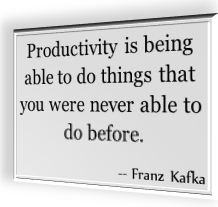
Don’t have any virtual assistants yet?
Then you might be wasting time! Which is not productive at all.
Use Productivity Tracking Software Increase How Much You Get Done Within The Day
You can always try concentrating harder to get more done, but nothing will beat precise productivity tracking software that records in real time where you are wasting your time and where you are being productive.
Setting up your productivity tracking software RescueTime
Setting up the free productivity tracking software “RescueTime” is easy.
Just install it and make sure that it runs while you are using your computer. It will silently run in the background and record if you are productive or procrastinating on your computer.
After some time of working normally at your computer, have a look at the dashboard. You will quickly get an overview about your productive and distractive activities.
Most of what you do is accurately categorized into time wasters or productive work by the RescueTime program itself. In some cases, you might want to treat the categories a little bit.
The more work you get done that is categorized very productive, the higher your levels of productivity are.
The productivity tracking software RescueTime simply takes out the guesswork. Now you will know exactly how productive you are in comparison with others and overtime.
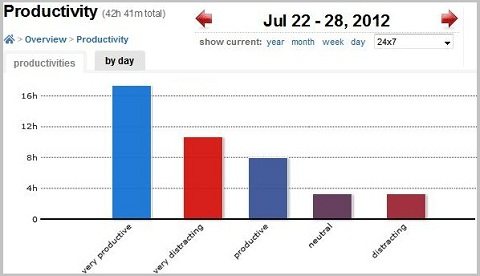
You can even share your productivity statistics with your friends so that you are accountable to them and stay focused on your work.
The productivity-tracking software RescueTime is very powerful to slice and dice the data and gives you all sorts of reports about your productivity.
For example:
- It tells you when and which time of the day and which time of the week you are the most efficient.
In my case it seems that I am productive in the morning and lazy on weekends.
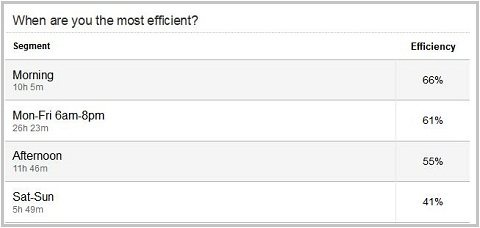
Doesn’t seem like much of surprise to you?
How about if I say that the program tells me I am most productive on Tuesdays and less productive on Wednesdays and Thursdays in comparison.
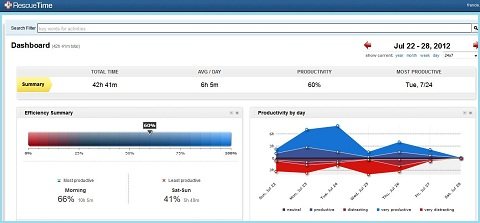
I never would have known that, but apparently on Tuesdays I get an energy boost. Beats me why that is the case, but RescueTime lets me know. You can compare yourself with the average of other users just to stay motivated to be more productive than others.

But in the end aim for being more productive than you were on yesterday and the success will come overnight.
Over all the statistics from the productivity tracking software, don’t lose too much time analyzing the data too deeply. As long as you are productive most of the day, it’s all is well.
![]()
By the way if you work offline from time to time, for example because you read about using a program that should off your internet connection for a higher productivity, then you can always enter your time worked offline.
Being offline to eliminate most of the distractions from the internet and manually entering your working time into the dashboard of the productivity tracking software RescueTime is a great combination of two productivity tactics.
Do you want to continue losing time or do you want to get started measuring your productivity and acting on this knowledge?
If you are ready to measure your work output, get started with RescueTime.
Best of all, it is completely free.

Leave a Reply