Increase your productivity and online success with our proven online life hacks. When working together with virtual assistants, we’ll show you tools and tricks to maximize your efforts as a team.
Online Life Hacks
Reader Interactions
Define Productivity: Know When You Are Doing Great

True workaholics work and work, without ever being satisfied.
We define productivity as time spent towards your goal.
If you procrastinate, you are not productive, because you are spending time that doesn’t help your goal. Let’s keep this productivity definition in mind.
How do you best determine where you spend your time?
Using a to-do list and checking off finished tasks is one good, old-school way to keep you on track. You’ll know you have been productive when you are done with your list at the end of the day.
Today, there are much better and precise tools available, especially if you are working on a computer.
Measure the productivity of your virtual assistant
When you work with a virtual assistant, it’s important to use some kind of productivity tracking software on the end of the VA.
In case you hire a virtual assistant over oDesk, this is taken care of for you. It’s the best outsourcing company I recommend from personal experience.
When you have employees, it’s your job to stay on track

If you manage a team of workers for your project, it gets harder to clearly define productivity. You’ll need some time to
- manage your team
- send your VA’s instructions (the most time efficient way to do this is to use screen recording software)
- and work out the general strategies for your team.
How do you define productivity as a manager?
Time spent efficiently giving your virtual assistants instructions, so that they can work towards your goal, is defined as being productive.
Time spent implementing strategies, analyzing data and giving feedback to your team for a smooth cooperation is also productive.
What is not productive is to constantly check on your statistics (be it web statistics or the Odesk screenshots of your providers), without doing anything with it. You might feel that you are being productive, but you are wasting time.
I know because I have been guilty of doing this often enough.
Have a road map
When working on a project, take the time to get a 10 000 foot view of everything. Don’t just work short-term on the next actionable step – you might end up in a dead end.
Take the time to define productivity, optimal work output, intermediate steps to your goal. Then, share them with your team of virtual assistants, if you have any.
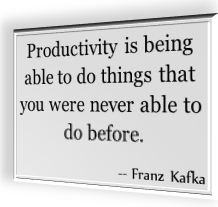
Don’t have any virtual assistants yet?
Then you might be wasting time! Which is not productive at all.
Write Or Die! End Writer’s Block Forever!
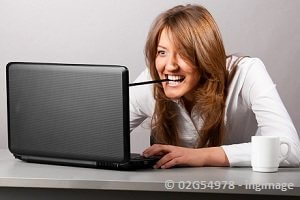
Every writer knows and dreads it: the writer’s block. We have found an easy and free tool that will get rid of that problem immediately. It will boost your writing’s productivity tenfold.
I was trying out a new method to boost my productivity when writing. Normally, when I am online and trying to create content for my website(s), then many distractions from my work are lurking just around the corner.
Get a virtual kick in the arse with the Write or Die web-tool
The newest method to fight writer’s block and laziness is called “Write or Die”.
Quite the name, isn’t it?
The concept is simple: you write into a web-editor, ideally without pausing. If you stop… well, there are consequences. From an unpleasant noise to your work getting deleted right in front of your eyes….
A brilliant way to overcome writer’s block.
It is the kick in the butt I definitively need to get myself going! I wish I have had this tool when I was in school or during college…
However, it might not work as well if you are easily intimidated. If did work for me though – look at what you just read:
380 words in 8 minutes.
That would never have worked the “normal” way.
Need some real motivation? Write or Die!

There is virtual “help” and it’s called “Write or Die”
The desktop application costs 10 bucks, but its web app is free and it’s easy to use. Just type the goal you have and the time you can spend for the amount of words you want to do.
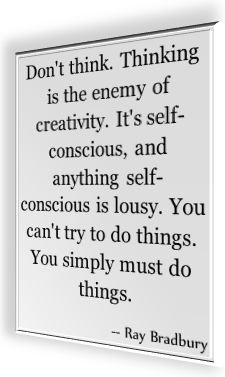
- If you choose “Gentle mode” you will get a pop-up reminder.
- In the Normal mode, you will hear an unnerving sound which will only stop if you continue writing.
- Kamikaze mode deletes the content you have just written. I am sure this will give you enough motivation to continue writing.
Sounds evil?
It is! The startling sound will actually be a pretty strong punishment. Especially if the sound settings of your laptop are a bit too high and you get suprized. No more dozing off and procrastinating after that happens once, I can assure you that!
Do anything that is necessary to destroy your writer’s block. Trick yourself with any possible strategy into your most productive self.
There are different Grace Periods during which you are allowed not to write.
However, it’s simply best if you don’t ever pause your fingers.
If you choose “Evil” and not only “Strict” as your Grace Period, you’ll only have one second until the consequences kick in.
Want to try it out?
Are you sure?
Don’t say I didn’t warn you!
This is how it looks like if you stop writing…

Oh No!
It gets redder and redder
The consequences are about to begin…!
The crude sound (I won’t tell you what it is, it’s a surprise!) you get is pretty surprising, but you won’t be able to handle it for long. Well, almost.
So never stop writing… or else…!
This tool works best if you have music boxes and work colleagues next to you. You will get some eyes looking at you if this music starts. I am pretty sure your fingers will never stop moving if you will have to face this social pressure.
And I am not even talking about Kamikaze consequences, where your text gets deleted word by word. Talk about fighting writer’s block!
Have mercy, I don’t want to “die”!
It is not like the creator of this tool was without mercy. Do you have to go to the toilet real quick?
OK – you are allowed ONE PAUSE.
Check it out: click on pause, and you will see this:
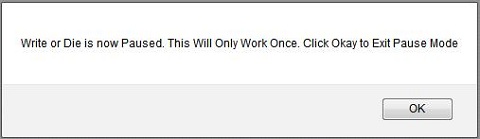
Did you save that child outside?
Good. Now get back to work. *evil grin*
You only have one pause. If you try pausing again, you’ll just see that “Pause only works once”
An alternative way to eliminate writer’s block: Boost your writing with a Virtual Assistant
Another method to eliminate writer’s block is to use a dictation device – like my cell phone with the Catch application – and start talking. The recording is sent to my virtual assistant and he transcribes it.
This does increase my productivity a lot. Why?
There is a social responsibility to follow through: I cannot stop and start updating my Facebook account in mid-recording. By the way, the Catch app does not allow a pause of the recording – so any awkward pauses are directly transferred to my VA…
There is more than one disadvantage of outsourcing all writing to a transcription worker, though.
- It costs money. Although this sort of work is one of the cheaper uses of outsourcing, this can add up. It still takes time. Not yours, necessarily, but that of your VA. The time you need to record your message should be multiplied by four or five.
- The result is the amount of time the VA needs to transcribe, format and proofread my transcript.
- Your writing style is different. When you write or when you talk, your sentences are way different.
You might have noticed this different kind of phrasing on Ideal Helper. Though generally, I review my transcripts, because they can be just a bit too awkward. Of course this revising costs you some time as well. Also, I tend to use longer sentences when talking – which are less effective for when you want others to read it on the screen.
Use Productivity Tracking Software Increase How Much You Get Done Within The Day
You can always try concentrating harder to get more done, but nothing will beat precise productivity tracking software that records in real time where you are wasting your time and where you are being productive.
Setting up your productivity tracking software RescueTime
Setting up the free productivity tracking software “RescueTime” is easy.
Just install it and make sure that it runs while you are using your computer. It will silently run in the background and record if you are productive or procrastinating on your computer.
After some time of working normally at your computer, have a look at the dashboard. You will quickly get an overview about your productive and distractive activities.
Most of what you do is accurately categorized into time wasters or productive work by the RescueTime program itself. In some cases, you might want to treat the categories a little bit.
The more work you get done that is categorized very productive, the higher your levels of productivity are.
The productivity tracking software RescueTime simply takes out the guesswork. Now you will know exactly how productive you are in comparison with others and overtime.
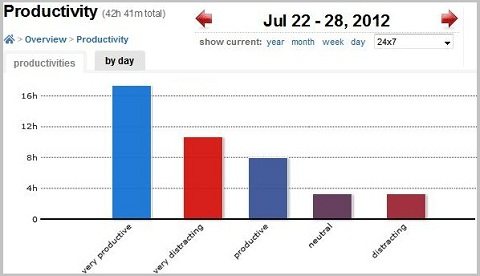
You can even share your productivity statistics with your friends so that you are accountable to them and stay focused on your work.
The productivity-tracking software RescueTime is very powerful to slice and dice the data and gives you all sorts of reports about your productivity.
For example:
- It tells you when and which time of the day and which time of the week you are the most efficient.
In my case it seems that I am productive in the morning and lazy on weekends.
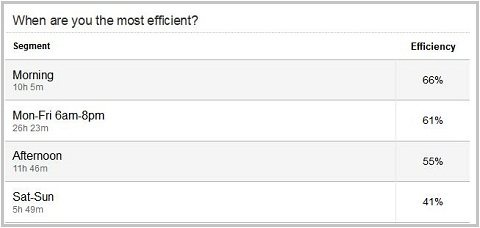
Doesn’t seem like much of surprise to you?
How about if I say that the program tells me I am most productive on Tuesdays and less productive on Wednesdays and Thursdays in comparison.
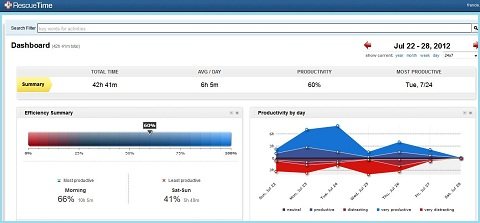
I never would have known that, but apparently on Tuesdays I get an energy boost. Beats me why that is the case, but RescueTime lets me know. You can compare yourself with the average of other users just to stay motivated to be more productive than others.

But in the end aim for being more productive than you were on yesterday and the success will come overnight.
Over all the statistics from the productivity tracking software, don’t lose too much time analyzing the data too deeply. As long as you are productive most of the day, it’s all is well.
![]()
By the way if you work offline from time to time, for example because you read about using a program that should off your internet connection for a higher productivity, then you can always enter your time worked offline.
Being offline to eliminate most of the distractions from the internet and manually entering your working time into the dashboard of the productivity tracking software RescueTime is a great combination of two productivity tactics.
Do you want to continue losing time or do you want to get started measuring your productivity and acting on this knowledge?
If you are ready to measure your work output, get started with RescueTime.
Best of all, it is completely free.
Tim Ferriss’ Personal Productivity Tips – How To Lower Information Input
Tim Ferriss, the famous Guru for outsourcing and the author of the ‘Four Hour Work Week’ has made a really interesting 5 minute presentation and shared some of his personal productivity tips with you:
Decrease the Amount of Information You Take in

Every day on the web we are bombarded with an infinitive amount of information. However you cannot possibly digest all this info.
In other words; you think that you learn a lot, but you actually waste time.
What’s the solution?
- Decrease the amount of information you have to take-in.
- Focus on the most necessary parts only
Tim Ferriss called this ‘Selective Ignorance’
This great strategy is more of an applied principle of getting your priorities straight.
Increase Productivity Tip # 1 – Batching Your Tasks
Based on the ‘Pomodoro Technique,’ Tim Ferriss recommends that you batch your tasks. In other words, set a site a time-chunk of 25 minutes and do one task until it is done.
Then take a break!
Actually we have created a page about a great productivity software that uses exactly this principle.
Productivity Tip # 2 – Decrease the Amount of Emails You Have to Take Care of by Using Auto-responders
His next recommendation is to prepare an auto-responder for all your emails. In Gmail, it is very easy to do.
Here is what he proposes that your auto-responder could say, but please adapt it to your needs and to your own communication style:
I read my emails twice a day at 11am and 4pm. If you need a response before this time, please contact me on my cell-phone XXXXX XXXXX in urgent matters.
Thank you for understanding.
On a side note: Google provides a lot of efficient tools – that are all free. It really makes sense to get familiarized with all of them.
If you follow his personal productivity tips, don’t worry about missing a critical email. Do you remember the time, only a few years ago when there was no email?
The world was still turning and no one died because they couldn’t read the email. So don’t worry about not receiving the email and responding to it right away. You will actually save time by disciplining yourself to only read your emails twice a day.
Always think about how much your time is worth in money and in health. The time you save by not reading emails all the time can be well invested in gaining additional income.
Time Efficiency Principle # 3 – Apply the Pareto Principle to People
The ‘Pareto principle’ or ‘80/20 principle’ is called like this because you can generate 80% of the results with 20% of the efforts.
In other words:
Taking his personal productivity tips about time wasters to the next level…
Now, Tim Ferriss’ trick is to apply this principle to people. You probably have a few people before your inner eye right now that are complete time wasters, but that you cannot eliminate from your life.
Focus on the 20% of people, friends or clients that bring you most of your results. In other words, who brings you most joy in life, revenue and success.
What about the 80% that waste your time?
Strictly apply the auto-responder logic to them and try to keep communication with them to a minimum!
Why put energy into people that will waste your time.
Time Efficiency Principle # 4 – Outsourcing Your Life

Tim Ferriss is probably the most famous person on earth to really live the dream of outsourcing his private life.
Personally, I’ve outsourced a huge deal of work related to website building to my team of virtual assistants and it works really well.
When you want to outsource private matters, then it gets a bit more complicated. But if you apply your brain and read up everything about outsourcing that you can find, you can actually increase the free time that you have every day to do what you love to do.
One of the greatest personal productivity tips that Tim shared if you need an assistant with great native English skills is to hire someone from Canada. He claims at least that you can find people there who would be willing to work at $5/hour.
Actually I posted an example of a person from Canada who is happy to work for $1/hour, but perhaps he is an exception.
Time Efficiency Principle # 5 – Calculate Your Return of Interest or ROI

Here is a quick rule of thumb that Tim Ferriss shares with us in the video to determine if it’s worth it to spend your money for outsourcing, think about how much you make per hour.
I think that this rule of thumb is correct when you think about it roughly. Still you cannot scale that up infinitively.
Let’s say you make $10 an hour, but you probably have living expenses that are higher when you live in western countries.
In this case you should rather consider how much money you’ve left at the end of the month in order to decide if you can actually afford a virtual assistant.
And when you do go for it and hire someone, make sure that you get the most bang for your buck. My recommendation is to use one of the established outsourcing services.
Final Tip – Establish a work/life separation

If you follow along all of his personal productivity tips, Tim Ferriss strongly believes in planning your life and so do I.
There is a mountain of difference between
- waking up and scratching your stomach lying around in your bed or
- waking up, feeling energized, doing something for your health and body and getting started with your projects right away.
I have been guilty of moping around in bed more than enough myself. But I am trying, you know. 🙂
According to his personal productivity tips, a good tool to plan your life is a solid to-do list. This way you know what tasks to attack right away.
Here is what not to do:
- Do not check emails first things in the morning
- I have a smartphone myself and I have been guilty of this unproductive sin more often than necessary.
One good solution for this is to deactivate your wireless internet access on your smartphone before you go to sleep and activate it only after you’ve at least taken a shower.
Life Hacks For Online Business Owners
 Do you use the web a lot? Then you’ll profit greatly from our online Life Hacks!
Do you use the web a lot? Then you’ll profit greatly from our online Life Hacks!By working together with a virtual assistant on a web business, we found that there are tools and techniques that you should not miss out on.
To be successful with an online business, your success tool number one is your ability to create written content – unless you are a professional YouTube Video producer.
The first life hack you have to know about is:
How to defeat writer’s block
Writer’s block is the dreadful enemy of online content creators, book authors and bloggers all around the world.
There are two simple ways to defeat writer’s block:
- Get a huge kick in the arse with the online tool “Write or Die”
- Don’t write. Just talk: combine the power of a voice recording with the help of an online transcription assistant.
Staying productive on the internet
I define productivity online with: not being distracted by being online (dancing cat movies, Facebook time wasters etc.)
Do you know if you are productive when working on your PC?
Stop guessing and start measuring your efficiency with a free productivity tracking software.
There just cannot be enough tips about how to work online effectively. That’s just how many distractions are waiting for you when you are going online.
The easiest “offline” life hack for staying productive with the internet around is to…
Force yourself to go offline!

There is a great tool that I like to use for that, which is called “Freedom”. You’d be surprised how literal the feeling of freedom becomes when you force yourself off the internet to get some work done.
Tools are only half of the trade – It’s all about attitude
Being productive starts in the head. The next life-hacks involve a series of techniques for productive thinking.
If you use
- Online planning tools
- Decision making software
- Mind mapping tools
- Getting-Things-Done strategies
- Time monitoring tools
- Goal setting strategies
You’ll be prepared to blast through the day by staying productive and focused.
We share only what has proved to work for us
As a part of getting the best online tips and hacks accross to you, we’ll share with you only the best productive resources that we personally are using ourselves. If you know great books, websites, tools to add, feel free to join into the discussion any time.
Did we miss something?
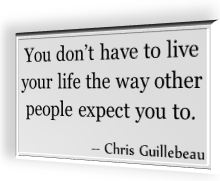
Are you still not focussed and need help?
- Ask a virtual assistant for help.
He’ll know you well enough to help you clean up the mess in your mind and on your virtual desk.
- Ask us directly
We’ll welcome any questions sent to us via out contact us form. Either we’ll answer you directly, or we’ll create a page with the solution to your problems containing the life hacks you personally need most.
More Related Productivity Articles
 Personal Productivity Tips By Tim Ferriss
Personal Productivity Tips By Tim Ferriss
The biggest mentor of modern personal outsourcing shares some great personal productivity tips.
Read the whole article and be sure to watch his five minutes presentation on video to learn how less can actually be more when it comes to information.
How To Work Online Effectively

As the founder of two small businesses and from my personal experience as a college student, my main advices about how to work online are:
- Eliminate distractions
- Try to stay as far away from time-wasters like Facebook and the like
- Work as much as you can offline. You don’t need the internet as much as you think you are doing. Most of your productive work can actually be done offline.
- Use a program to cut you off the internet if you really can’t hold yourself back
- Have a tightly organize to-do list and work at one item at a time
- When you take breaks, don’t take them at the computer. Quickly procrastinating for half an hour with your favorite forum, newspaper or social networking site isn’t a break. That just plainly procrastinating.
- If you do want to take a break, the most effective way is to step away from your computer, take a walk or do something else in your apartment.
Bottom line:
The best way to work online is to be conscious when to stop working online.
The best tips about How to work online effectively – From my VA’s perspective

I asked my virtual assistant, who knows how to stay focused and productive way more than I do, for his best ideas about how to work online:
- Don’t work for long and continuous periods. Give a short interval in between. This can really increase your productivity.
- Take a break for 30 minutes. When I say break I mean “No Computer even in front of your Eyes”
- Pre-plan your work strategies and timings. Draw a blueprint of your whole upcoming day and divide tasks according to their priority and your concentration level.
- Do not work on repetitive tasks continuously. If you have a fairly long, boring and tedious task then take breaks and do some other tasks in between.
- Take proper rest and spent some time on leisure activities or sports, it will refresh your mind.
- Watch your favorite TV program in the break, even if you are very much occupied with some important tasks, take a break for your favorite show.

Leave a Reply