Outsourced Virtual Assistant Blog Archive
Reader Interactions
My First Transcription
by Jomvie
(Full-time VA from the Philippines)
Transcribing is a way of transferring someone’s voice recording into typewritten words to be posted into a blog post. Let me guess, everyone had a fair share of this bittersweet experience. And, I too, am going to talk about my own experience and sentiments (just kidding) when I had it firsthand.
Actually, at first, I am clueless about transcribing, I don’t know what are the “How-to’s” even if it’s just the basics with transcribing. All that I had in mind is just “Oh, geez, that’s probably the easiest task where you’ll just transcribe and transfer what others are saying or talking about”.
The 6-minute Audio
So, I started transcribing this 6-minute audio using my headset and Microsoft Word window and no other fancy software around.
The first minute of transcribing felt okay—that feeling of “this is so easy and exciting”. But, I was dazed when I was in the middle of this 6-minute video; I looked up at the monitor and saw that I already had typewritten a thousand words. And in a little while I felt a little pang and stiffness at the back of my shoulders. It feels like I did some bench press for the very first time during the last 3 minutes.
3 minutes of transcribing felt like an hour because you have to look back and forth on the monitor, press pause and play to get the words clearly and you’ll never know when to put a period, comma or question mark because the tone of the voice just sounds the same.
Finally, I survived my first transcription—at least I get to experience different things so that in the future I will know what I should do or tricks that will make things easier for me. But, later an hour, I had this feedback saying,
“Okay, your transcription is good, the only thing is, it looks like a page from a novel book. All in all—it’s impressive.”
For a newbie like me who doesn’t know how to go around this task is quite happy but not satisfying because I have to arrange and organize it to be a readable transcript again.
So, my conclusion is: when you don’t know how to start the task, it is safe to ask the experts to help you with the walk-through of the task to avoid repeating it or you can also ask for samples for you to get an idea of the task at hand.
The Hubstaff Experience
by Jomvie
(Full-time VA from the Philippines)
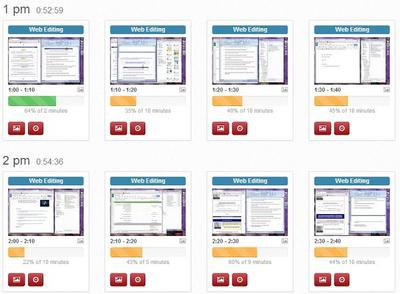
There is a lot of screen monitoring software out there and Hubstaff is among the most popular for both employers and virtual assistants.
This software is used to monitor the productivity of a virtual assistant and periodically capture screenshots of activities done during the working hours.
The Plunge
Hubstaff is the first and only screen recording software I have used since I started working online. I was a bit overwhelmed with its features when I started using it. The reason for this was its screenshot feature which pushed me to be productive as humanly possible.
Its measurement of productivity is also mind-blowing that I have to keep my hands on the keyboard and mouse clicking away.

Hubstaff Pros and Cons
I consider myself to be on a love-hate relationship with Hubstaff. There are things about this software that you’ll love. On the other hand, as a virtual assistant, there are also things about Hubstaff that I find to be annoying and unforgiving.
Pros
-
- Maximizes productivity – Due to the time-tracking and screenshot features, every minute that you spend working with this software turned on correlates to tasks and work done.
-
- Makes every minute count – The work rate tracking feature closely monitors your every action and interpret if the time and work done equate with each other.
-
- Easy monitoring and supervision for employers – Hubstaff provides accurate reports for the employer, which I think make it worth every penny they spend for it. This feature provides an overview for team deadlines and budgeting.
Cons
-
- No time for rest and light work – This is where the terms “annoying” and “unforgiving” come in. Unlike in the real world setting where you can spare a few minutes of your working hours for coffee or lunch break, the virtual world with screen monitoring software are as an adjunct to working doesn’t allow you to take a break.
-
- Squeezes all your energy – As I have mentioned above, this kind of software is really unforgiving when it comes to its time and work ration. Of course, you can just “pause” the timer and take a break or relax. But this would only mean you have to extend your time to work for the day.
Facing the challenge
Overall, monitoring software like Hubstaff can be considered a very good tool for productivity and efficiency. This kind of tool can be called “The Ultimate Virtual Manager” as it can really push the virtual assistants and contractors to their limits in getting all the tasks done.
As my personal opinion, I guess some adjustments may be considered by both employers and employee when it comes to the inherent and inconsiderate program brought by the software.
What do you guys think?
My First Infographic
by Jomvie
(Philippines)
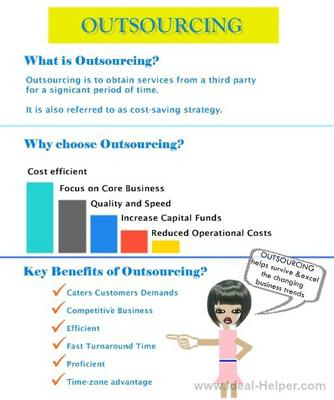
I am going to show you my first try with infographics!
Infographics are information or data that is represented visually. It gives a quick information in graphic form that helps improve every individual’s cognition by utilizing graphics to enhance its ability to see patterns, pointing arrows,trends, etc.
First time I discovered Infographics, I realized that I was a “visual” kind of person. I was amazed by the power it gives. Just try to imagine that it can slice and diced enormous information to an easy to understand one legal size page.
When I am tasked to create a just-for-fun Outsourcing Infographic to see what my capabilities are, I had a bit of hesitation since I am not your go-to-guy in times such as this. On the other hand, it is comforting because I find graphics visually entertaining.
And since I uphold the Virtual Assistant title, I must do this and learn from there.
As you can see from my infographic here, I need to learn more on how to keep the quality intact while maximizing/zooming in the picture. On the other hand, I am quite impressed with myself that I made it even without proper training and just utilizing the creativity inside me. 🙂
I am open for suggestions on what kind of tools can a newbie-graphic-designer like me can utilize with Infographics.
For the meantime, I am planning on integrating the tools Photoscape and Powerpoint. I’ve been experimenting on these tools recently to create an image with good quality and I find it very satisfactory.
Do watch out for my next Infographic invention!
Comments for My First Infographic
| Jun 25, 2014 | Great first try! I think Jomvie did a great job for his first Infographic! It was not easy for you because you had to improvise quite a bit. But this showed me that you are a creative and inventive person – both are qualities very valuable in a virtual assistant. Note that even if this first graphic is not “perfect”, it is much better to actually DO the first try and improve on it. It’s easy to learn and read yourself to inactivity. It’s harder – but better – to do and to improve yourself each time! |
Supervising your Virtual Assistant with Screen Monitoring Software
by Francis

My full time VA from the Philippines, Jomvie, is doing a good job actually filling these 40h a week. At least for the first week.
No idling off into Facebook land, no working for other employers, and definitively no cheating himself away from work in any way.
All in all, it looked like good work ethics from my point of view. How do I know that? I am monitoring my VA using Hubstaff, which records a screenshot of his desktop every 10 min or so.
This week he is experiencing disconnects with his internet. That’s a common problem in the Philippines, especially during bad weather.
But how can I monitor his progress if he is offline…?
By the way, it’s much easier trusting your VA that he actually has internet problems if he proved his ability to work continuously before (like my VA did).
On the other hand, if a candidate fails to deliver the very first days, chances are you have a candidate that is more interested in excuses than in (hard) work. That comes from my experience with previous candidates before Jomvie.
Now, that wouldn’t be so interesting to you if I could not follow up with some alternative tips for monitoring the work output of your VA if he goes offline.
One of these tools is rescuetime.
This software at least tracks if your VA is working on Word files or goofing around on Facebook.
Granted, it is not optimal or does not replace screen monitoring software. For example, it does not give you as the employer the ability to look at a screenshot and immediately record a screen video to let him know about something he could do better.
But it does help. It also gives your VA a sense of accountability.
I will keep updating this post, both in the comments as well as in this post itself to reflect lessons learned about the subject of managing your VA when he goes offline.
Feel free to join the discussion in the comments!
Comments for Supervising your Virtual Assistant with Screen Monitoring Software
| Jun 03, 2014 | One possibility: hours not logged with screenshots are not paid. One solution which is actually the hardest of them all on your VA – but one of the biggest advantages from my favorite outsourcing service:Set the terms with your VA that hours not logged are not paid. Be aware that this strategy can intimidate your candidates or break rapport. That’s especially important for VAs from the Philippines, in general. |
| Jun 04, 2014 | Internet downtime It is certainly a bad event if your VA from the Philippines goes offline for whatever reason it may be.I can see this situation as an opportunity to solidify the relationship of both parties by going back to the very first pact that have been agreed upon in the interview process. This may be a lesson on how to establish better contractual relationships between employers and VAs from other countries, esp. from the Philippines. Here are some tips to avoid problems in monitoring & productivity when your VA goes offline: -Establish an Alternative Method: ex. Rescuetime–as mentioned by the author (though I think RT doesn’t have the ability to work offline or whenever there’s no internet connection). I heard there may be other software that can monitor/record offline–just not sure w/c software it is. -Maintain Productivity:In case of internet downtime & there are no available back-up software–make sure that every task assigned to him/her shall/still be completed–since the utmost concern of every employer is the productivity of their VA. Also, the VA should record its activities/updates he/she accomplished during the downtime, including the hours consumed. -Offline Tasks: Continuous work even during non-monitored times ensures productivity. I would like to end this by saying, this situation is all about trust, confidence and most importantly–productivity. In this kind of employment, time and work output are always essential to the employer–making sure that every single cent that he gives is worth the job that is done. I agree that having a monitoring software will be the best method to make sure the VA’s working capacity is maximized. On the other hand, I believe having a time monitoring software is not the only solution for problems arising from this kind of situation. |
| Jun 04, 2014 | Great insights – agree on the productivity Jomvie, thanks for writing down so many good ideas from your perspective as a VA.All in all, I agree. But some aspects are more complicated from an employer’s perspective. Especially for newly hired VAs, the employer doesn’t know if the VA is unproductive or a victim of bad circumstances. Everyone can have a bad day. Everyone can be hit by external circumstances. But for virtual assistants, since they are far away in general, there is no way to know for sure. So all there is is trust. But trust must be earned. Can be deepened. Can be lost. At the beginning, a VA should always be given the benefit of the doubt. Especially in the Philippines, you should know that the weather situations are tricky on a regular basis. But some VA candidates misuse these starting points to have some bad excuses. That’s nothing against you, this is just an experience that I have made myself, unfortunately. If the trust is not there from e.g. long standing solid work, where can it come from? I think a list of offline tracking software or alternatives would add value to this discussion. Perhaps we can come up with one together in these comments! But I agree to your bottom line. It’s not the “supervision” software that creates the trust. It’s the work and the work quality (and from the VAs side the working relationship with his boss and honest payments) that creates the trust. |
Trouble with Internet Connection for my Filippino VA
Trouble with Internet Connection for my Filippino VA
by Francis
(April 10, 2014)
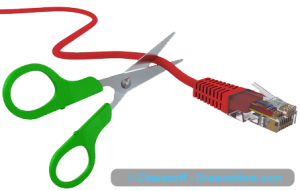 In the last few weeks, my assistant Denise was not able to do as much tasks as she planned to do. The reason: a bad internet connection.
In the last few weeks, my assistant Denise was not able to do as much tasks as she planned to do. The reason: a bad internet connection.
The problem of a slow or disrupted connection is quite common with VA’s from the Philippines, and one of the few disadvantages. Reasons can be numerous, but extreme weather situations are often behind the bad internet speed.
I am interested in solving this problem as much as possible, or at least show up alternatives.
How to make sure your VA from the Philippines has little internet problems
The first step is to screen for internet connectivity speed right at the interview. That’s something I actually did with Denise.
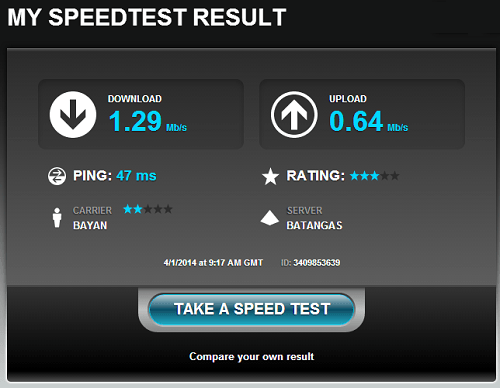
The next idea is to set up some tasks that your VA can do in shorter downtime moments. Examples are
- studying training materials like e-book´s
- writing up their daily report emails offline but in more detail
- Working on online content downloaded locally
And then: implementing the workload done offline after the connection comes back.
What to do if this does not work?
If we cannot figure out the solution to the internet connection, then the cooperation with the VA is in trouble. Without internet, we won’t get far.
Here are some ideas that I still want to try out:
- Look for a backup internet connection (with an USB surfing stick) from another internet provider
- Finding out how much a faster connection might cost and considering sponsoring an upgrade for my assistant
- Using an internet cafe if the connection problems are happening only rarely
- Testing the connection with another computer, and if the computer is at fault, setting it up again from scratch.
I’ll also ask my VA for her opinion and ideas about this subject!
Negotiating Screen Recording when Hiring a New VA
by Francis
(April 14, 2014)
Due to time restraints, I outsourced the interview process for hiring new staff to my main VA. During an interview with a new candidate, he ran into an issue. The candidate did not want to use screen recording software for tracking her productivity and work output.
That was a shame since all other requirements (writing skills, English knowledge, as well as the salary she wanted) was “in the bag” during the interview. Only at the end of the interview my assistant mentioned that we need her to use screen capturing software to track her work. That was when she became hesitant and reluctant in the discussion.
By the way, her desired salary was $300 per month for full time work. She is from the Philippines.
My VA carried out the interview with Skype using only chat. It was very visible when she was hesitant, as she took up to 5 min to respond to some questions.
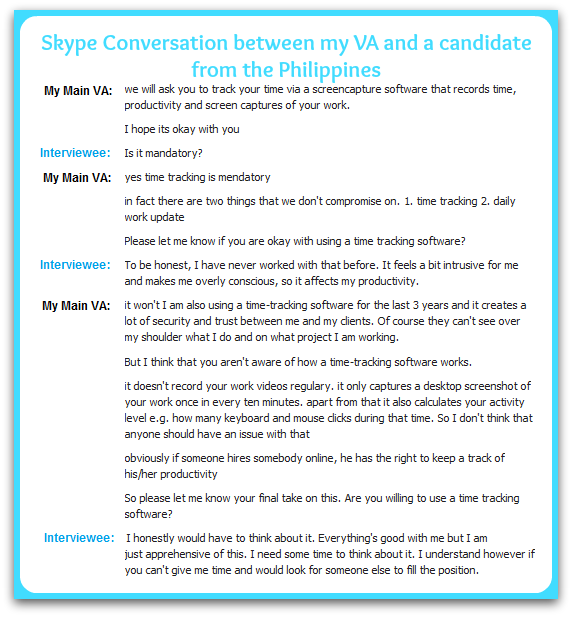
Interviewing VA candidates with Skype
- Pro: Would we have skyped with audio, the candidate can’t draw out her answer so easily.
- Contra: On the other hand, many VAs from the Philippines feel shy talking live on Skype.
It’s inefficient for your business progress when you “lose” many else very capable candidates due to this.
7 Lessons Learned for Interviewing Virtual Assistants from the Philippines
by Francis
(April 26, 2014)
 After trying to hire a full time VA from the Philippines from a specialized service, there are 7 lessons you should keep in mind to optimize the interviewing process.
After trying to hire a full time VA from the Philippines from a specialized service, there are 7 lessons you should keep in mind to optimize the interviewing process.
- Get help by a project-based Virtual Assistant to be able to keep up with the interviewing process. The hiring manager should boil down the suitable candidates to e.g. a top 3 selection.
- Use Skype for interviewing your VA candidates. If the candidate does not want to use skype for calls, then you should consider saving yourself the time for the interview (the communication will be more difficult throughout your working relationship).
- Search for multiple candidates first, then do your interviews in batch to find a suitable candidate.
- Save time in each interview by preparing your questions beforehand. For multiple interviews, you save time when you don’t need to type all out.
- Clarify your budget and the virtual assistant’s salary expectation early in the interview.
- Important: insist on the use of screen recording software and daily updates in your first interview. This will also filter out some candidates.
- Be friendly in the interviewing process. Take the time for a joke or two. Your candidates are super-nervous. Don’t weed out good ones by being rude or unnecessarily blunt.
New Service Experience: Converting an SBI Site to WordPress with the Help of My Virtual Assistant
by Francis
(April 29, 2014)
 A client of mine whom I have helped to convert his site from BlockBuilder1 to BlockBuilder2 with the help of my virtual assistant; contacted me recently to help with converting his site from SBI to WordPress.
A client of mine whom I have helped to convert his site from BlockBuilder1 to BlockBuilder2 with the help of my virtual assistant; contacted me recently to help with converting his site from SBI to WordPress.
The task is doable. But if you do the conversion yourself, it does take quite some time. There’s also quite a bit of technical knowledge necessary to set up the first steps before doing the nitty-gritty of what a virtual assistant actually can help with.
The client and I Skyped for over an hour about the subject of this conversion while I took notes. With the knowledge of WordPress my virtual assistant already has, it is a very doable task to support the conversion to WordPress with the work force of my virtual assistant.
In any case, if you are wondering if you should migrate your SBI site to WordPress yourself or if you could speed up this daunting task by hiring a virtual assistant; feel free to contact us.
6 Facts that Will Make You Wonder Why You Aren’t Working from Home
by Francis
(working from my desk at home)
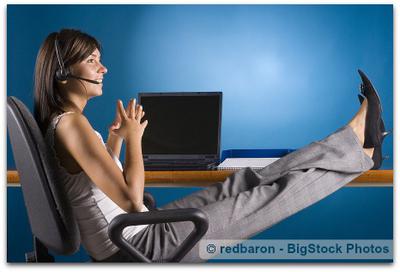
You need to work for your living, right? So do I. But sometimes I wonder if it really needs to be “the cubicle” from your mid-20 to your retirement. There must be something else, a small voice in my head is pondering all the time.
Then I came across an inspiring article that was hitting the nail on its head, so to speak.
Meeting with my old school friends strengthened my interest in building my independence online
Yesterday, I was invited to a 30th birthday party of a close friend of mine whom I know since school times. Many people I didn’t know then were there, some with children, most with their partners.
As I was mingling and having interesting discussions with them, these topics kept coming up:
- What is your work?
- Does it make you happy?
- Is there anything better out there?
A few people had found their dream jobs – one of them was a co-pilot, but the down side was that he had to travel often and sometimes at night.
Many people were exchanging stories of themselves or others that have encountered psychic roadblocks at the beginning of their careers. Stress, mobbing, overhours, burnout.
It becomes so common that it scares me, to be honest.
No wonder I’m thinking there must be an alternative out there, right?
There are many “work-from-home” type info-products out there that don’t work or trick you of your money
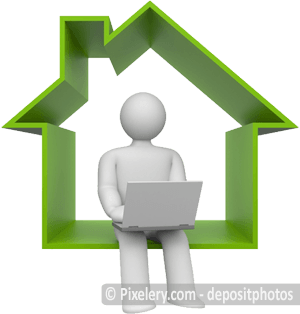
Obviously, I won’t link to any bad examples. But you know these pages where your gut feeling is telling you: they are only after my money.
That’s why I strongly recommend that you do your homework before jumping on any train to get started with working from home. That applies both for virtual assistants as for you, their potential employer.
Whatever program you choose, be sure to follow through with it without getting side-tracked by any other program along the way.
For me, the biggest distraction is to “switch to wordpress”. Of course, there are many advantages with using this platform, advanced designs being the most obvious. But I’m convinced that high quality information is more useful to you, the reader, than just a shiny look.
(Upgrading the looks on my site is still on my to do list, though. And on another sidenote, there is one product I would recommend to you when you use wordpress to build your business – the right way.)
My take on the six advantages on working from home
Be sure to read the article first. Then, see if any of my thoughts to it ring any bell with you…
More time with your family
I don’t have kids yet. But I can only imagine how much less time I would have if I had to take care of work, my online biz, and the needs of a family.
Do you agree that your family should come first? But what will you have to sacrifice if you “have to go to work” everyday and put your family first? Will you be able to spend as much time with your friends and doing your hobbies…?
Since family comes first, why not think about how to minimize the amount of time you spend in your cubicle. Or how to escape the 9-5 for good?
Less time lost commuting to work

I live in Munich, a big city. Commuting in less than 30 min only works if you live real close to your work place. My workplace is remote, and I relocated myself to find the sweet spot between still being connected to the city and having the shortest commute possible. It takes 30 min, every day, in the morning and evening.
And that’s the shortest I can do!
- What would you be able to do with 1 hour more every day…? (I commute about 8.5 days per year!)
- What would you like to do with 8 extra holidays per year…?
Saving money
I spend about 2000$ on gas over a work year. Not to mention repairs, the environment and the risk of getting into an accident.
Nope, I don’t see how I can discourage myself from the charm of working at home. 😉
Have you calculated how much time and money the trips from and to work alone are stealing you?
A sense of freedom

To be honest, I feel a bit differently than in the article. When you are free to work without supervision, you need discipline and order. I’m more of a creative-chaos type of person. So some structure and regularity would be beneficial.
But what strikes a bell much more than “freedom” is… peace.
- Are you being yelled at by your boss?
- Do your co-workers peer-pressure you into overwork or keeping the breaks short?
- Or do you have to sell stuff to customers that are less-than-nice to you?
Increased health
With all the free time gained I could spend more time buying sweets and watching TV…
Erm, I mean – yes! Doing sports would be great!!
Seriously, if you would go for a walk every day, you would feel more fantastic than if you are stuck in a traffic jam during rush hour for the same amount of time. That’s a no-brainer. (Until then, try to shift your working hours earlier and leave earlier, so that you at least escape the 9-5 traffic!)
Moving to a tropical island and live and work there
I’m not even sharing my super-secret plan of living on an island and lying on the beach all day. Because it’s super secret.
But perhaps you can imagine another dream place to live in if you were free to choose where you live. (And if it’s only to save taxes, or being closer to your family!)
Your thoughts on working from home
A virtual assistant will probably enjoy a few of the advantages mentioned in this article already. Many VAs from the Philippines I have interviewed or worked with make it an absolute priority to take care of their family when working from home.
What is compelling to you when you think a bit more wildly after having read all of this…? Please feel free to comment below. And if you know someone that should definitely change their outlook before stress gets the better of them, please point them here.

Leave a Reply