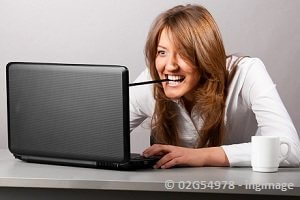
Every writer knows and dreads it: the writer’s block. We have found an easy and free tool that will get rid of that problem immediately. It will boost your writing’s productivity tenfold.
I was trying out a new method to boost my productivity when writing. Normally, when I am online and trying to create content for my website(s), then many distractions from my work are lurking just around the corner.
Get a virtual kick in the arse with the Write or Die web-tool
The newest method to fight writer’s block and laziness is called “Write or Die”.
Quite the name, isn’t it?
The concept is simple: you write into a web-editor, ideally without pausing. If you stop… well, there are consequences. From an unpleasant noise to your work getting deleted right in front of your eyes….
A brilliant way to overcome writer’s block.
It is the kick in the butt I definitively need to get myself going! I wish I have had this tool when I was in school or during college…
However, it might not work as well if you are easily intimidated. If did work for me though – look at what you just read:
380 words in 8 minutes.
That would never have worked the “normal” way.
Need some real motivation? Write or Die!

There is virtual “help” and it’s called “Write or Die”
The desktop application costs 10 bucks, but its web app is free and it’s easy to use. Just type the goal you have and the time you can spend for the amount of words you want to do.
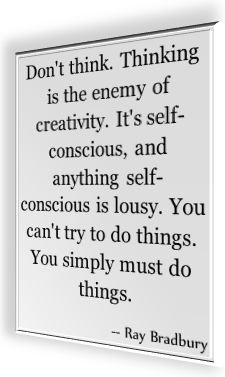
- If you choose “Gentle mode” you will get a pop-up reminder.
- In the Normal mode, you will hear an unnerving sound which will only stop if you continue writing.
- Kamikaze mode deletes the content you have just written. I am sure this will give you enough motivation to continue writing.
Sounds evil?
It is! The startling sound will actually be a pretty strong punishment. Especially if the sound settings of your laptop are a bit too high and you get suprized. No more dozing off and procrastinating after that happens once, I can assure you that!
Do anything that is necessary to destroy your writer’s block. Trick yourself with any possible strategy into your most productive self.
There are different Grace Periods during which you are allowed not to write.
However, it’s simply best if you don’t ever pause your fingers.
If you choose “Evil” and not only “Strict” as your Grace Period, you’ll only have one second until the consequences kick in.
Want to try it out?
Are you sure?
Don’t say I didn’t warn you!
This is how it looks like if you stop writing…

Oh No!
It gets redder and redder
The consequences are about to begin…!
The crude sound (I won’t tell you what it is, it’s a surprise!) you get is pretty surprising, but you won’t be able to handle it for long. Well, almost.
So never stop writing… or else…!
This tool works best if you have music boxes and work colleagues next to you. You will get some eyes looking at you if this music starts. I am pretty sure your fingers will never stop moving if you will have to face this social pressure.
And I am not even talking about Kamikaze consequences, where your text gets deleted word by word. Talk about fighting writer’s block!
Have mercy, I don’t want to “die”!
It is not like the creator of this tool was without mercy. Do you have to go to the toilet real quick?
OK – you are allowed ONE PAUSE.
Check it out: click on pause, and you will see this:
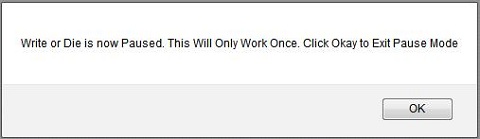
Did you save that child outside?
Good. Now get back to work. *evil grin*
You only have one pause. If you try pausing again, you’ll just see that “Pause only works once”
An alternative way to eliminate writer’s block: Boost your writing with a Virtual Assistant
Another method to eliminate writer’s block is to use a dictation device – like my cell phone with the Catch application – and start talking. The recording is sent to my virtual assistant and he transcribes it.
This does increase my productivity a lot. Why?
There is a social responsibility to follow through: I cannot stop and start updating my Facebook account in mid-recording. By the way, the Catch app does not allow a pause of the recording – so any awkward pauses are directly transferred to my VA…
There is more than one disadvantage of outsourcing all writing to a transcription worker, though.
- It costs money. Although this sort of work is one of the cheaper uses of outsourcing, this can add up. It still takes time. Not yours, necessarily, but that of your VA. The time you need to record your message should be multiplied by four or five.
- The result is the amount of time the VA needs to transcribe, format and proofread my transcript.
- Your writing style is different. When you write or when you talk, your sentences are way different.
You might have noticed this different kind of phrasing on Ideal Helper. Though generally, I review my transcripts, because they can be just a bit too awkward. Of course this revising costs you some time as well. Also, I tend to use longer sentences when talking – which are less effective for when you want others to read it on the screen.
 What to look for in a virtual assistant is part-1 of the second interview from Stefan from Germany, who lives the Four Hour Work Week lifestyle in Thailand.
What to look for in a virtual assistant is part-1 of the second interview from Stefan from Germany, who lives the Four Hour Work Week lifestyle in Thailand.


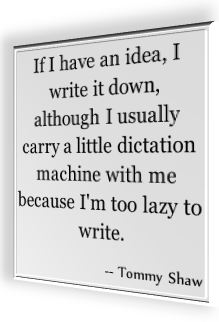


 Human Vs Voice transcription software is part-1 of an interview from Stefan from Germany, who lives the Four Hour Work Week lifestyle in Thailand.
Human Vs Voice transcription software is part-1 of an interview from Stefan from Germany, who lives the Four Hour Work Week lifestyle in Thailand. Long-distance communication with your virtual assistants is part-8 of the second interview from Stefan from Germany, who lives the Four Hour Work Week lifestyle in Thailand.
Long-distance communication with your virtual assistants is part-8 of the second interview from Stefan from Germany, who lives the Four Hour Work Week lifestyle in Thailand.