Successfully create your future! Get the help of a virtual assistant to help start a online business about your fun hobbies! It’s that easy – I have done it and I’ll show you how you can do it, too.
Start an Online Business
Reader Interactions
Make Your Online Home Based Business Ideas Come True
Every person has the potential to create his own online business. Not everyone uses the right tools to turn his potential online home based business ideas into real income.
Your ideas are a unique and hidden treasure

You are a walking fortune. Sounds cheezy? I know, sorry.
What I want to say to you is that you have a best-selling book or a super popular website stuck in your brain.
I don’t know what is your big passion. It may be hiking, yoga or collecting stamps. But there is something that you know LOTS about. And there ARE people that are looking to find this info on the net.
Believe me, there are so many people looking for so much different stuff, you won’t believe what crazy ideas you can make money with.
Where does the money come from?
If you are an expert in something – even if it is paper-ball-tossing! – you can present that information to others that are willing to bring value to the table in exchange.
That’s almost all the secret there is to make a business.
Start with the right tools
There are however, a multitude of wrong approaches you can take. Let me show you one example:
The answer: no.
For me personally, using Site Build It! is the way to success. The “downside”? You’ll have to invest a lot more work than what the easy promises on the internet might say.
The upside?
You won’t lose unnecessary time working without a working business plan and without training. This is all included in the system.
The secret of creating more free time
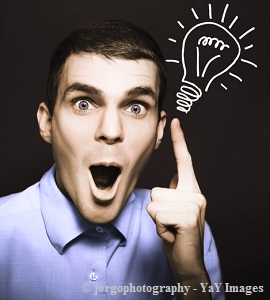
You’ll read much phony stuff out there on the internet when you start researching good info about how to actually build an online business on something you love.
Some people will promise you great riches over night if you just sign up here… Blabla!
Don’t trust those easy promises!
If it was that easy, don’t you think everyone would not be driving a Benz right now…?
So, what works if the easy way out is not true, in my opinion?
Long, hard work… works! Be it online or in the real life. You will need to invest some serious time and commit to your online biz.
But who has the time?
No one. I had taken a few months off after graduating before jumping into the world of work. And there still was not enough time.
The solution?
Get a trustworthy virtual helper. That’s what you will learn all over this site. What is a great challenge to you alone is much more doable with some (extremely affordable) help from outside.
(Click here if you want to know where I look for virtual assistants.)
—
On a side note:
The process of using this website building system is also doable alone. You can turn your online home based business ideas into reality, even alone. it will just take a lot of time.
However, it will take less time with a virtual assistant.
Why this system works so well with virtual assistants
It Worked For Me!
He knew nothing about it at first. I handed him the training materials and he understood most of each step without me needing to train him much.
Of course, I needed to give him my input about what my personal preferences for my website were.
The great feature of this system is that it is described in simple followable steps that are understandable even for someone without any training.
That makes it perfect for using it together with a virtual assistant. What actually takes the most time before working with a VA really pays off big time, is the time you need to invest into your VA for training. But the training wheels of the SBI-system drastically reduce this time.
You’ll reach the point where you make your online home based business ideas reality much, much sooner with some help.
Believe me.
Smart Online Business Strategies
Reasons To Hire Virtual Assistant Support For Your Internet Business
If you own a website, one of the smartest and most advanced online business strategies is to hire a virtual assistant to assist you with your many online tasks.
A friend, Eric, approached me and wanted some advice about the effectiveness of hiring a virtual assistant for an online business.
I have a Website: How helpful is a virtual assistant for my business?
First of all, if you think that a virtual assistant is not worth it, please reconsider.
The end goal of my virtual assistant’s homepage ideal-helper.com is to teach other that skill.
Get a flexible virtual assistant on Odesk

On websites like oDesk, you can hire a transcriptionist for prices from about $1 per hour.
Even if you don’t have lots of work for an assistant to do, since oDesk bills you by hourly work, if you don’t have any work and your assistant does not (untruly) bill any work, then you don’t pay anything.
Of course, you need some time to monitor the activities of your VA, especially at the beginning. Working together with a virtual assistant is sort of a skill in itself.
After now four years of working with many virtual assistants, I can honestly say that I am pretty experienced doing this and that is what worth the time and the money learning this skill and adding into my portfolio of online business strategies.
Tasks to outsource if you have an SBI website
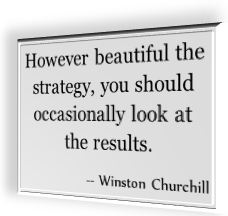
Following the advice from Site Build It!, I outsourced almost everything except the core content creation.
Here are some examples of what you could outsource to an assistant:
- Research of Flickr pictures from Creative Commons
- Placing them with HTML within my web pages
- Aligning the pictures with the text
- and commenting with a link back under the Flickr picture
- as well as following up with the copyright levels of this Creative Commons Flickr picture changes.
- Researching stock photos and places to get stock photos for free with promotions codes.
- Website testing with Google analytics and other splits testing software
- Research of monetization options, like research for an affiliate program and hard good stores
- Another main job I outsource all the time is the transcription of voicemails. This speeds up the content creation dramatically!
- Building and formatting Ezine newsletters in the Mail Out Manager (MOM) module
Outsource your Newsletter and Social Media

Save time and adapt your online business strategies for effective website marketing: outsource it as much as possible!
You can do newsletter creation with Aweber and give your VA access to the Aweber interface!
I didn’t outsource Facebook activities yet, but that would be very easy to do. You could easily have your virtual assistant “like” your Facebook business fan page and turn him into an administrator, so that every update he does looks like you are doing it.
Train your VA thoroughly before giving him access to SBI’s Site Central
I am using the block-builder system and I have taught my virtual assistant every step of the way.
This is also the way to go if you ask yourself this question:
“Do you allow your Asian virtual assistant to access you’re site-central and how do you know you can trust your VA?”
It is a question of trust. Slowly training your business associate should be an integral part of your online business strategies.
- I have started out working with my virtual assistant on very simple tasks.
- It started with some data entry and simple transcription jobs.
- Then, I increased the difficulty of the tasks stepwise and I checked how well the assistant does.
If you have found one virtual assistant that does every task you ask of him with excellence and without fail, then you can challenge your assistant more and more.He will appreciate the challenges and will apply himself with efforts.
Don’t give your Virtual Assistant Access to your Website Admin tools too soon!
One beginner mistake with online business strategies is to pass on too much responsibility to your VA too soon.
I have worked one year with my virtual assistant on tasks did not require him to login to site-central before giving him access to it. And I asked if he was ready for this responsibility. So it’s all a question of communication.
You shouldn’t start out hiring a virtual assistant, giving him access to site-central and saying him to start working immediately.
This will end in a disaster.
Please be extra sure to trust your virtual assistant on a personal level before giving him access to site central.
Ask Your Virtual Assistant For Feedback Before Making Hard Decisions
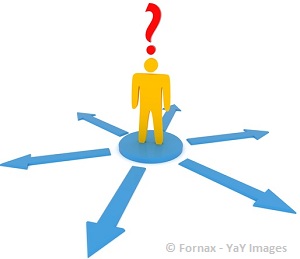
It is very useful to have a virtual assistant when you need help making hard decisions. Sometimes,
- your close friends cannot give you unbiased feedback.
- they don’t want to hurt you.
- they are not as deeply involved in a matter as you are.
Your virtual assistant is different. He probably knows the INs and OUTs about you, your business or your project. The next time you have a trouble making hard decisions…
Ask your virtual assistant
Perhaps you will remember the last time your boss asked you for input and feedback. Can you remember how eager you were come up to the best possible ideas to impress your boss?
In principle, it is not much different with your virtual assistant. When things boil down to the basics, you are his boss. You pay him. You provide him with work. It’s in his best interest to come up with the best possible feedback you can hope for.
Make use of that! A lot.
It is very beneficial for both you and your virtual assistant, if you listen to feedback of one another. This will strengthen the bond between you and your virtual assistant. And more importantly, helping you with making hard decisions will make him feel part of the project.
Do you want a real life example?
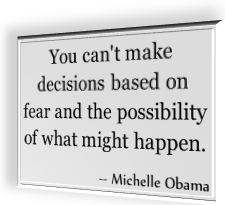
Then, I went back into heavy brainstorming mode. While I took some days off to really think of different domain names with pen and paper in hand, I simply asked my virtual assistant if he has any good ideas.
You know what? He provided almost ten great ideas to me. One of his ideas made in the top 2 choices. It was simple, elegant and rememberable.
I would not have come up with this elegant domain name without him. This example is a reminder to you and me to ask your virtual assistant for help.
Four eyes see more than two

He will be a reliable set of pair of eyes to double check on what you might have overlooked.
You can ask him for feedback:
- How does my website look like?
- What’s your personal opinion on this text?
- Do you think that this email is too formal?
- Where would you rather make vacations? This or that county? Why?
- Can you help me choose a present for the next Mother’s day?
If you have a virtual assistant, or imagine you had one, where would a VA help you making hard decisions?
Combining human feedback with decision making software
When it comes to decision making, my virtual assistant has proved to be a great asset. The final decision to my domain name “ideal-helper.com” was based on three factors.
- My personal brainstorming.
- The input of my personal assistant.
- The impartial decision making software Choose It!, one of the tools provided by sitesell.com which helped me narrow down from the top 6 choices to the final winner, by following 5 easy steps to making a decision.
Get help making decisions right now!
You can test out the Choose It! module right now, if you have trouble making hard decisions!
It works for everything, is logical, impartial and is based on proved theoretical decision making model.
A Good Keyword Research Service + An Efficient Virtual Assistant = A Winnable E-Business
If there is a virtual assistant behind every successful entrepreneur, then there is a keyword research service behind every successful website.
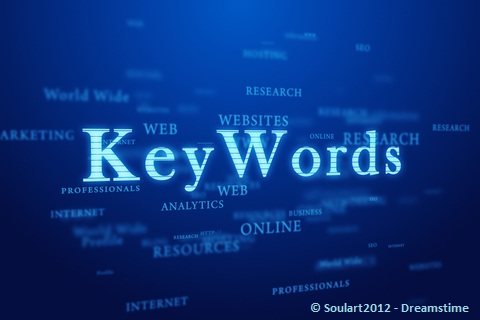
This blog post was recorded by Francis in the initial days of ideal-helper.com and shows his experience of working together with a Virtual Assistant using an effective keyword research service.
Keyword research together with your virtual assistant can be fun and is profitable as hell. As I said in my last blog post, my first website which I created a year ago, has been a fun project and mostly training wheels.
This means I got to learn a lot and did a lot right but I did some crucial mistakes especially at the beginning. This time I am really careful and I know I will succeed. Why do I know this, the keyword research looks f**king awesome (please excuse my choice of language).
Why it’s awesome to have a great keyword research service?
The propitiatory brainstorming keyword research of Sitesell does most of the work for you to make sure that your website to be will create a lot and tons of traffic. I know this from my last website, but you can combine this work with the data you can get out of Google keyword research service.
Of course the action guide, which means the training wheels of SBI! recommends doing that, but it is a lot of work to manually look to Google adwords or possibly another keyword research service like “Keyword Samurai”.
Anyways, it’s a lot of work and I don’t know many people who take their time to really dig deeply into Google Adwords and take out those little gems and nuggets which have a very high cost per click and even though sometimes they have these very high prices but do not draw in much traffic. This is where the keyword research service comes in again.
How important it is to have a site blueprint plan before starting an online business?

At the beginning of website creation, SBI! emphasizes a lot on creation of the site blueprint. This means before a SBI! owner registers his domain name, he will have a distinctive, a written out plan of each subpage including:
- how he is gonna make money
- how he is gonna link to it
- what he is gonna do with it
I don’t think that anyone outside of SBI! does this and that’s probably the reason why SBI! is widely successful and takes a lot of time, but still its sustainable and stable as long as you follow the action guide.
When you use SBI’s tools to research a possible website, one way to make sure that the website that you are writing will rank high is that you are also doing competitor keyword research.
Search it! one of SBI’s research tool helps you do this amongst others. I haven’t outsourced doing the competitor keyword research to my virtual assistant yet, but I am sure I will do some day
How a virtual assistant can play a vital role in keyword research
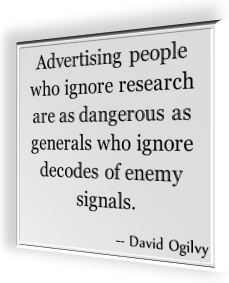
Anyways I was starting today as manually extracting some data from Google Adwords and after sometime I was thinking why I don’t ask my virtual assistance for help? And that’s what I did.
I simply proceeded to make screenshots of the related pages I wanted to have some data from and asked my virtual assistant to transcribe the screenshots and only the relevant information to order the transcription text in order to remove duplicates.
Here is the kicker: as I am going to ask him to insert this data manually into the SBI! database – so that I have only one big keyword list – he is going to help me associate each valuable keyword, even if does not draw much traffic to a keyword which does.
This way, I will be combining the best of both worlds, the traffic generating keywords from SBI! brainstormer as well as the Google data from each keyword in addition to highly monetize-able keywords from Google keyword research tool.
I am so excited I don’t know what to say anymore. Seriously! And just as you know it’s like 2 am in the morning and I am tired. I should be tired but actually I am not tired, I am just so excited that I cannot sleep. I am just going to continue today until my eyes fall shut. Yeah that’s what it’s gonna be.
I hope you have learned something from my (transcribed) podcast today.
Take home lesson
If you have a virtual assistant, it’s up to you to use him intelligently.
You can have him play Farmville and World of Warcraft for you – if you want to do that because you want to impress everyone how good your Farmville is or how good your Warcraft account is.
You are free to do that as long as your virtual assistant is ok with it and you pay him well. However, if you use your resources intelligently, you can create magic, and you can even create a profitable e-business.
So, combine
- your brain power
- the work effectiveness of your virtual assistant
- and a great business making system like Sitesell
And you will easily build your future!
Get The Html Photo Slideshow Code & Turn Your Photos Into A Photo Gallery
If you really want to show your photos to the world by adding them into a photo slideshow, but you don’t know how to do this.
Don’t worry I will show you how you can rework on an existing HTML photo slideshow code and turn into an exclusive photo gallery.
- (My virtual assistant wrote this whole page.) 🙂
Honestly speaking, one day ago I was also totally unaware of this great information when Francis (my employer) shared a video with me and discussed the possibilities of how we can embed several photos into one post.
At that moment both of us had no idea how to do this and we were not sure enough how to use these photos.
I have already watched many beautiful photo galleries while stumbling upon the web, so I researched web for “HTML photo slideshow code.”
 In Just 5 minutes:
In Just 5 minutes:
Create Professional Looking
HTML Borders and Shadows
on Images
The results of my research
As always, Google attacked me with several results having different codes including java, CSS, php etc.
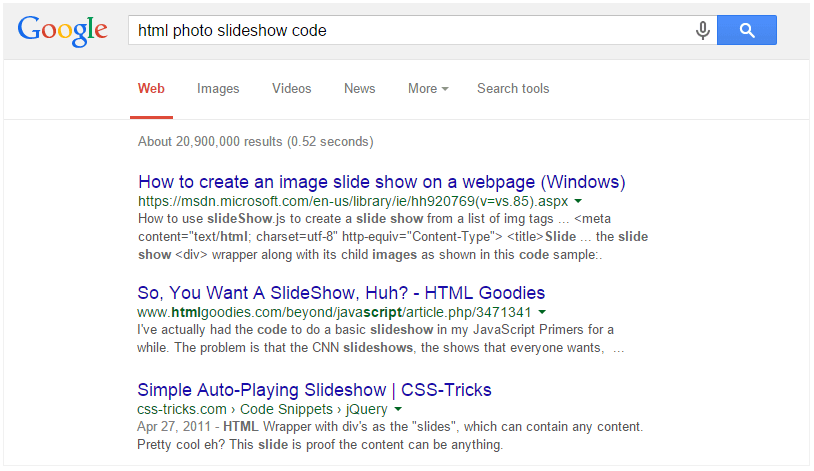
Where to get the HTML photo slideshow code
I am not a proactive website designer, I just know some basics of HTML and CSS. Therefore, most of the search results bounced over my head.
I could not find an easier way to build an online photo gallery until I found this code which was the perfect result for my desire:
How the HTML code looks when you use it
How to use the code
Just copy the above code and paste into your HTML editor and play around with it little bit. It’s very easy to use and you don’t need any specialized HTML or CSS skills.
Here how you can use it easily:
- Upload to photos to your server and get the photo URLs
- Insert Photo URLs and descriptions into this HTML code
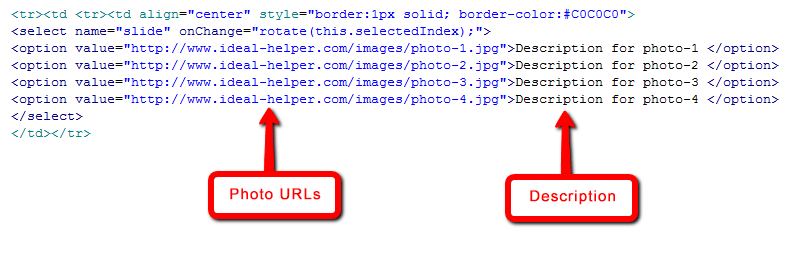
- If you want to add more photos just copy a
single line and past as many times as you need to. - There are many other options where you can
change the positions of buttons, captions and title text for the buttons.
How to Automatically Start the Slideshow on Page Load?
Here is the modified code if you want your slideshow to automatically start whenever a visitor lands on your page.
Can I use this text for my SBI! Website?
If you are a SBI! Website owner and using their Block builder-2 module for your website building, you can also use this HTML photo slideshow code in the same way.
- Upload your photos to the “Image Library”
- Copy the text and paste the text into a “Raw HTML Box”
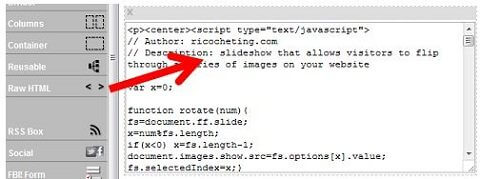
[wpdevart_facebook_comment curent_url=”https://ideal-helper.com/html-photo-slideshow-code.html” title_text=”Facebook Comment” order_type=”social” title_text_color=”#000000″ title_text_font_size=”22″ title_text_font_famely=”monospace” title_text_position=”left” width=”100%” bg_color=”#d4d4d4″ animation_effect=”random” count_of_comments=”2″ ]
Html Borders and Shadow Styles
Do you want to apply beautiful HTML borders and shadows to your images and photos?
My Virtual Assistant will show you a step by step tutorial on how you can do this easily with or without HTML.
(My virtual assistant wrote this whole page.) 🙂
Beautiful borders and shadows can add a lot of value to your images on your blog or website.
Borders and Shadow Styles without Using HTML
or Click here to jump to the HTML borders method
Most blog owners are not professional graphic designer who can expertly use software like Photoshop.
And instead of using Photoshop for this purpose, I suggest an online picture editing tool “Picmonkey” that can help you create a very simple and compelling graphics or images to your website.
Picmonkey is a very simple and easy online picture editing tool in which anybody can edit their images in almost no time with it. The best part:
- you don’t need to install it on your PC
- most of the features are simple
- you don’t need a lot of training before using it.
However, if you need some initial training before using it, you can download the free copy of the user guide I have put together.
Let’s go back on how to apply borders and shadows to your images, please follow this step by step procedure:
- Go to the PicMonkey website, click on ‘Edit’ to upload an image
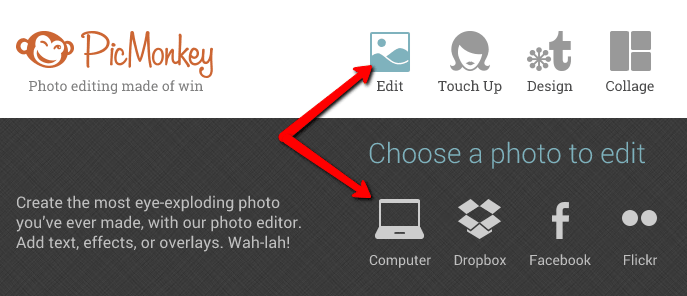
- Once the image is uploaded, on the left hand navigation, click on “Frames” to add borders and shadow styles to the image.
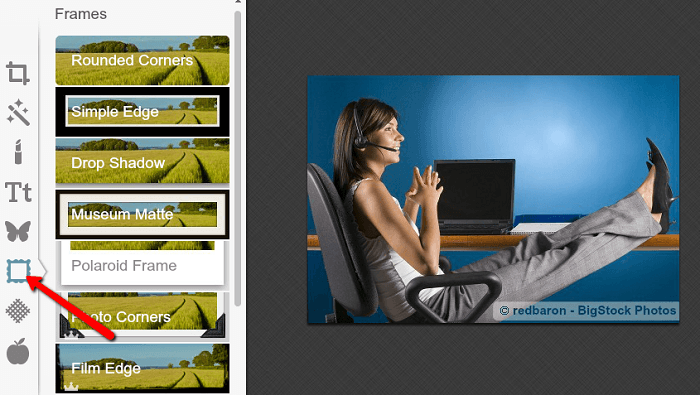
- In Picmonkey, you can use a lot of border and shadow styles such as rounded corners, simple edge, drop shadows etc.
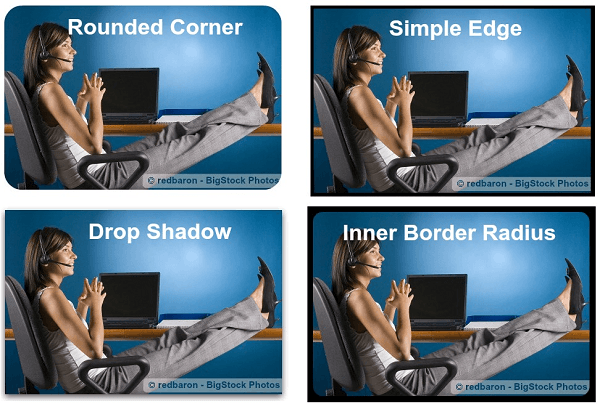
HTML Borders and Shadow Styles
You might be thinking:
“Using picture borders and shadow styles with the help of HTML is very difficult and not possible for someone who doesn’t know HTML at all.”
Wrong!!!
Please excuse me for shouting.
I am going to teach you how you can add beautiful HTML borders and shadow styles in 5 minutes. Seriously, you can learn this craft in the next 5 minutes even if you haven’t heard of the term HTML ever before.
In fact, you will prefer using this method rather than the above mentioned PicMonkey for editing images in the future.
See the following image as an example:
How did I create these shadow effects?
By using a simple HTML code, you can copy the HTML code in the box below and use the same code after some minor changes.
Just click into the box and copy the HTML code
5 minutes Training to understand this HTML code
As I promised you earlier, you can learn this craft in just 5 minutes. So, please carefully review the images explained below in order to use this code effectively.
Image I:
Image II:
Hope this helps you give an idea on how you can add beautiful borders and shadows to your images.
However, feel free to ask me if you have further questions. I will try to reply on your queries as soon as possible in the comment box.
Also, if you like my post, I’d love it when you would like and share it with your friends via Facebook.


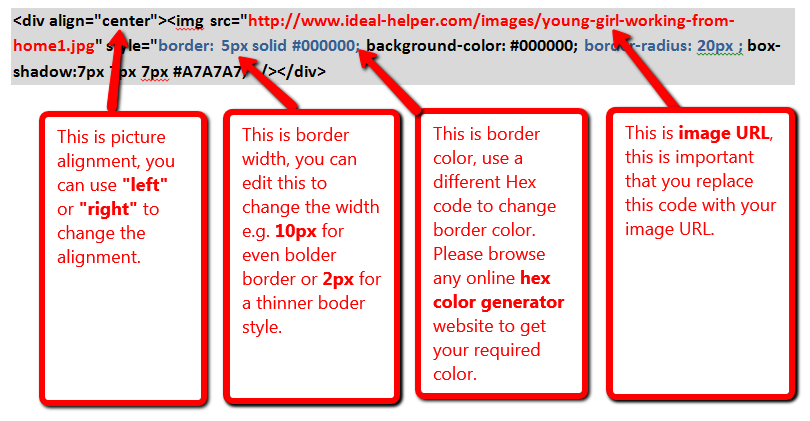
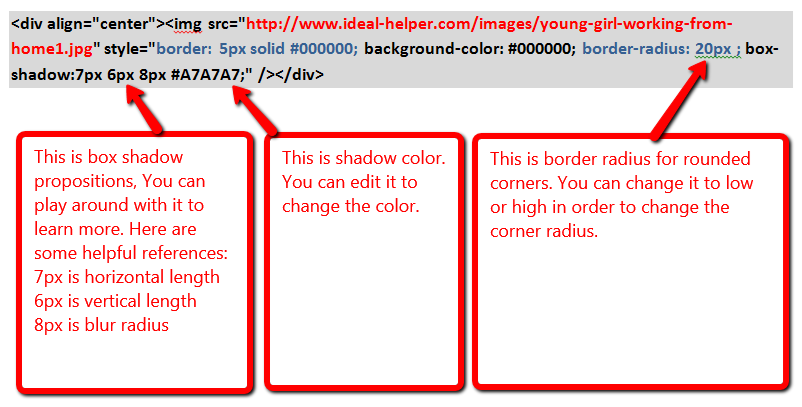

Leave a Reply