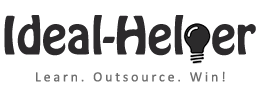Overview
Work Period: Jul 28 & 29, 2015
Hours Worked: 10:10 @$3.50/hour
Money Paid to Me (Virtual Assistant): $32.03*
(*Exclusive of $3.56 charged by oDesk)
Overall Difficulty of Tasks: Medium
Work Period: Jul 28 & 29, 2015
Hours Worked: 10:10 @$3.50/hour
Money Paid to Me (Virtual Assistant): $32.03*
(*Exclusive of $3.56 charged by oDesk)
Overall Difficulty of Tasks: Medium
Evernote Related Work Update:
- Watched the video you recorded for Evernote task. In fact, watched it twice to understand it better.
- Also found some problems / issues when following your instructions:
- I don’t have access to the tags (placeholders) “what” “when” and “who”
- Also I can’t use all of your saved tags, I can use only a few tags that you’ve already used in the shared notebook.
- Here is the list of all tags that you have shared with me:
- However, it is possible to add new tags into the tags library, so please let me know if it’s okay to add more tags.
- I have also watched the other video where you asked me to upload your simpleology content into the Evernote. Since I am still confused how to go with the tags (as I said earlier that I have access to only a few tags and if I add more tags from my own judgement, it can mix all tags together) so I am just uploading these items to a newly created note book and without any tags.
- Thanks for providing me quick feedback on this. Based on the provided feedback I have added more tags into the tags library. But still I was not able to tag new notes (exported from Simpleology) because If I add a new note into the “Shared Notes” folder, I can only used tags that you have shared with me.
- Next Idea is to create a new Notebook, add more content to it and then tag it with new phrases. It worked until here, but when I moved these notes to the “Share Notes” folder, I lost all tags.
- So now I am adding all notes to a new notebook and shared that with you. Hopefully this will work fine because I didn’t find any other working method for doing this.
List of Dare Page and Hotjar Update:
- Removed the free dares auto-responder banner from the right hand column and placed within the content.
- Then created a new heat-map on Hotjar to track this banner’s activity.
- Also added the same banner on the following pages:
- Dares for Truth or Dare
- Dares for Truth or Dare-1
- Dares for Truth or Dare-2
- Dares for Truth or Dare
- Sleepover Truth or Dare