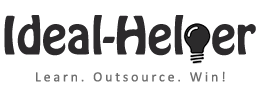Overview
Work Period: Apr 05 & 06, 2016
Hours Worked: 10:00 @$3.50/hour
Money Paid to Me (Virtual Assistant): $31.50*
(*Exclusive of $3.50 charged by oDesk)
Overall Difficulty of Tasks: Challenging
Work Period: Apr 05 & 06, 2016
Hours Worked: 10:00 @$3.50/hour
Money Paid to Me (Virtual Assistant): $31.50*
(*Exclusive of $3.50 charged by oDesk)
Overall Difficulty of Tasks: Challenging
- Prepared and assigned the next batch of posts to Jafar.
- Maryum has also submitted the work, I have rechecked everything. Some pages had minor issues so I have asked her to work on those changes. I have also explained to her how to fix those issues.
- Then prepared and assigned the next batch to her as well.
Infinit Update
- I have completed all steps in order to create a subdomain within the Inmotionhosing using the guidelines provided in the Infinit section.
- According to the process defined by SBI, this domain should be redirected to the newly created subdomain i.e. double.dareupyourparty.com. However, this is not working so far. I have tried different methods , used help from the help articles and also read different forum posts, but nothing worked out. I think the main issue is the CName provider. According to the Infinit article, you should use the domain name you’ve registered with the other host followed by a period.In our case, it didn’t work out well. I suspect it may be the primary domain, but I am not sure about that. I am suspecting this because whenever I create an addon domain it’s associated with the PPG Domain.
- However, I have re-initiated the process once again from scratch and will tell you if it goes wrong. I will then contact the support team in order to get some clarifications.
- In case this doesn’t work, the only left option would be to install the WordPress on the Addon domain) instead of the main domain
OptimizePress Update
- Regardless the Infinit issue, I have uploaded the OptimizePress theme on the (dareupyourparty.com) site. As I have mentioned this earlier that I will use the OptimizePress theme instead of the plugin because we won’t use a paid theme on this site.
- I have also created a copy of Christmas Truth or Dare sales page with the OptimizePress.
- At the moment, I have used the HTML code for the PayPal payment form, but you can also integrate your PayPal account with the OptimizeMember plugin. I have also installed the OptimizeMember plugin.
- This plugin has a wide range of options and you can do a lot of changes with this plugin.
- Based on your latest feedback, I have removed the OptimizePress branding from the footer of the sales page and also set them to open in a new window.
Other Administrative Support
- Updated budgeting spreadsheet with financial details and statistics for the month of March 2016.
- Watched some more high priority folders.