by Francis

There’s a saying:
What you can measure, can be increased.
This works well for your personal productivity. Independent of what you do, if you use the computer, you can either waste your time or get something done.
If you know that you want to relax, then you can disable rescuetime for this time. Or, just keep it running without stressing yourself.
If you know you want to get something done and don’t want to distract yourself, use rescuetime’s ability to measure your productivity to increase the amount of work you get done in a day.
And if you want to guide and coach your virtual assistant, or simply want to know what he does in the time you pay him – use this free software as well:
You can review which tasks take him more time than you would have anticipated. You can keep tab of what distracts him.
This way, you can give him feedback accordingly. And don’t forget to compliment your VA if his productivity score by far exceeds yours! 🙂
Think about it:
One proven way to monitor and keep your assistant effective is to review screenshots of his work recorded by a time-tracker software. Examples for these software are Hubstaff and the Odesk time tracker application.
But there are downsides of using this method. You need to personally review the screenshots. If you are detail-oriented and/or curious, you will tend to do that daily.
That’s what was happening to me. Although I get lots of impressions of the work of my virtual assistants this way, it also takes a considerable bunch of time out of my busy schedule.
(Note that using this software is already 100% more effective than just reviewing the work output or relying on email communication back and forth to check on your assistants! I just want you to save even more time.)
If you have established a baseline of trust with your virtual assistant using screen recording sofware of their work, then it’s time to speed up your review of your VA’s productivity.
(Just still keep the screenshot recording sofware running in the background to double check from time to time.)
If you use rescuetime (additionally) with your VA’s, you can simply check their productivity scores once a week.
That’s lots of time saved in the long run!
It gets even better: if you have a team of VAs working for you, then you can even use rescuetime to compare their productivity levels.
Some healthy competition is always working to bring the best out of your Virtual Assistants. Just don’t increase pressure until it is conceived as stress. This will be counter intuitive.
Also, this method may not work for all types of VAs. Creative tasks like graphics or design tasks may need their time.
But the more “mechanical” the outsourced task gets, the better using software for productivity helps.
Opinions? Would you use this software yourself? And if no, why not?
Comments for Awareness of your productivity inceases just by keeping a program running in the background
| Nov 06, 2014 | Disciplined and Motivated This may not be effective most of the time, but, if the person is disciplined and motivated to work, then there will be no room for procrastination. If you work alone esp virtual workers like me, there’s plenty of room for procrastination. But if you are truly determined to do your job~~no app can measure that =) |




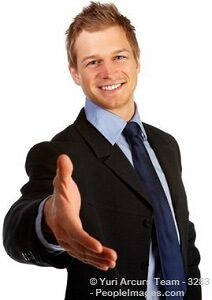
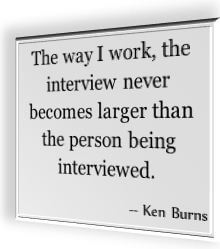


 Effective outsourcing is part-4 of the second interview from Stefan from Germany, who lives the Four Hour Work Week lifestyle in Thailand.
Effective outsourcing is part-4 of the second interview from Stefan from Germany, who lives the Four Hour Work Week lifestyle in Thailand.



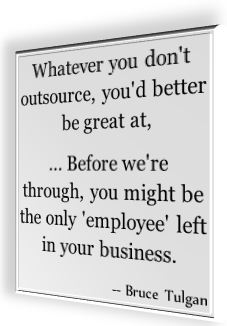 One of the smaller disadvantages of outsourcing is that even if you are hooked on the concept, there are things which your Indian personal assistant cannot do for you, even if he wanted to.
One of the smaller disadvantages of outsourcing is that even if you are hooked on the concept, there are things which your Indian personal assistant cannot do for you, even if he wanted to.
