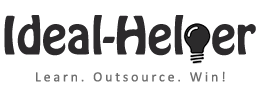Overview
Work Period: Mar 29 & 30, 2016
Hours Worked: 10:10 @$3.50/hour
Money Paid to Me (Virtual Assistant): $32.03*
(*Exclusive of $3.56 charged by oDesk)
Overall Difficulty of Tasks: Intermediate
Work Period: Mar 29 & 30, 2016
Hours Worked: 10:10 @$3.50/hour
Money Paid to Me (Virtual Assistant): $32.03*
(*Exclusive of $3.56 charged by oDesk)
Overall Difficulty of Tasks: Intermediate
- Jafar has made all changes to the first batch and submitted the finished work for review.
- I have reviewed all posts created by him and released the payment for this batch.
- Then prepared the next batch of 20 posts, activated new milestone for him and assigned him the task via Upwork.
Using OptimizePress with SBI
- Thank you so much for providing feedback and answering to my open questions. Based on your feedback, I have tried to transfer this domain to Inmotion hosting. Since the domain is locked so I cannot transfer this domain unless it’s unlocked on the whois.
- I have prepared an email draft and sent to the SBI support to unlock the domain. As always, I have used your personal email for this, so please let me know when you receive a reply from them.
- Thanks for sending me the email, I have proceeded with the domain transfer request.
Business System Project Update
- I have watched some videos from the high priority folder and also moved them to their respective folder. I have created a folder directory on my local hard drive and have created sub-folders within the main folder according to the hierarchy defined by you in the Business system overview.
- In some videos, you’ve also asked me to perform quick video edits before saving those videos, so I am also doing that.
Other Administrative Support
- I implemented all the security measures to the PPG site that I have taken on the Ideal-Helper site after it had a brute force attack.
- Created a document with all the measures I have taken after this attack.
- Changed the WP login issues notification email to the virtual assistant email.
- Started documenting the whole process for using OptimizePress landing pages on SBI sites, but couldn’t finish it yet.
PPG Cookbook Update
- On the right-hand column, changed the ‘Get free preview’ link to be open in a new window.
- You have also asked to add ‘terms of service’ link at the footer area. Actually, terms of service and privacy policy are the same pages, so I have changed the anchor text of the link from ‘Privacy Policy’ to ‘Terms of Service’
Youtube Private Videos Feedback
- Watched the video in which you explained how to upload business system videos to ideal-helper. Since we have a lot of videos, so I have created a separate playlist category (i.e Business System). I think it would be best if we upload all videos under this folder. We cannot create sub-folders under this category, but we can still assign different categories to each uploaded video.
- I have also tried another method i.e creating a directory of folders withing the FTP client. There we can create subfolders and upload all videos just like Dropbox. Unfortunately, we cannot play videos directly from the FTP folder. Once you click to play video, it starts downloading. There are some methods to play videos directly from the FTP server, but it’s little complicated. So I didn’t spend further time investigating this issue.
- Also, I couldn’t find a way to share the playlist with others and give access to our private videos. I also did not spend much time investing this matter as well. Hoping that you already have a solution for this.
Work Updated Feedback