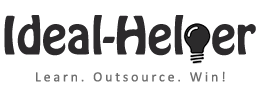A recent customer wanted to have a sticky header on her site which is not available in the current theme functions. I did some research on how to do this either manually (custom code) or plugin. I first tried the custom coding because I was not able to find a plugin yet. Reading some forums and articles about sticky header on Genesis Theme. While doing some research, I found this plugin https://wordpress.org/plugins/sticky-menu-or-anything-on-scroll/ in one of the forums being recommended by one of the guests. I downloaded and installed the plugin. I configure the plugin settings and it works perfectly on desktop view. When I checked the mobile views, the navigation is not working wherein the toggle button became unclickable http://prntscr.com/fwt92d . I debugged the plugin to see what caused the issue. I deactivated all the plugins except the Sticky Menu or Anything On Scroll thinking that it could be a plugin conflict. It didn’t solve the issue at all. I re-read the documentation of the said plugin and found out that I missed one of the settings config http://prntscr.com/fwtix1. After I tick those 2 options under the Advance tab, the menu on mobile views are now working perfectly.
Another request that I worked on was the Breadcrumbs http://prntscr.com/fwtscj. The client doesn’t want that long page title to be part of the breadcrumbs because that’s not what is in the current live site. Our solution is to allow the editor to enter a custom title in each page for the breadcrumbs. I researched on the plugin for custom breadcrumbs and found this Genesis Single Breadcrumbs https://github.com/GaryJones/genesis-single-breadcrumbs. I downloaded and installed the said plugin. I checked each page if there is a field for custom breadcrumbs and yes, there is. At the bottom of the page, you will see this field http://prntscr.com/fwu088. Enter the custom title in that field and it will be shown on the breadcrumbs of that page.