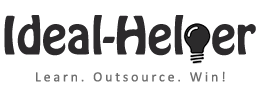Overview
Work Period: Nov 14-16, 2016
Hours Worked: 15:00 @$3.50/hour
Money Paid to Me (Virtual Assistant): $47.25*
(*Exclusive of $5.25 charged by oDesk)
Overall Difficulty of Tasks: Intermediate
Work Period: Nov 14-16, 2016
Hours Worked: 15:00 @$3.50/hour
Money Paid to Me (Virtual Assistant): $47.25*
(*Exclusive of $5.25 charged by oDesk)
Overall Difficulty of Tasks: Intermediate
- Watched the video that you have recently recorded and provided feedback for some of my emails.
- About Page speed optimization project, as I have mentioned that manually changing CSS and JavaScript codes is a risky task, so instead of doing it manually I have researched and experimented a couple of plugins to solve this issue. One plugin that has performed the best is W3 Total Cache, but it has created the problems with the site. When I implemented this plugin, the homepage slider and some other elements were disappeared. I have then tested a couple more plugins and found WP Fastest Cache the best among all those.
- Since the page speed analytics of our both sites were also very poor, so instead of experimenting on her site I have made all experiments on your sitse. The results are impressive and have increased the site speed up to 80%. Below are the before and after comparisons for the page speed.
[GDC_row]
[GDC_column size=”third”]
Site
Ideal-Helper
.
PPG
[/GDC_column]
[GDC_column size=”third”]
Page Speed Before
Desktop: 34/100
Mobile: 29/100
Desktop: 55/100
Mobile: 46/100
[/GDC_column]
[GDC_column size=”third”]
Page Speed After
Desktop: 88/100
Mobile: 65/100
Desktop: 85/100
Mobile: 70/100
[/GDC_column]
[/GDC_row]
I have also saved the before and after page speed screenshots in the high priority folder.
Apart from that, I have also optimized all images from both sites using a WordPress plugin. However, most of the images could be compressed further because the free version of the plugin do not fully optimize the images.
SBI to WordPress Conversion Update
- As I have changed the Nameservers from SBI to Bluehost and site has been switched to WordPress version, so I have taken the necessary steps to proceed the conversion.
- Changed the site from temporary URL to actual URL
- Set Up 301 redirects for all old pages to new URLs
- Updated menu items, links etc.
- Installed and configured some of the important plugins.
Other Administrative Support
- I have fixed all the post titles that had all upper case and changed them to proper title case.
- Updated the budgeting spreadsheet with the payment received for the image conversion task.