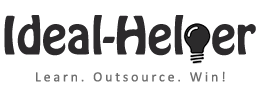Overview
Work Period: Nov 17 & 18, 2016
Hours Worked: 9:40 @$3.50/hour
Money Paid to Me (Virtual Assistant): $30.45*
(*Exclusive of $3.38 charged by oDesk)
Overall Difficulty of Tasks: Intermediate
Work Period: Nov 17 & 18, 2016
Hours Worked: 9:40 @$3.50/hour
Money Paid to Me (Virtual Assistant): $30.45*
(*Exclusive of $3.38 charged by oDesk)
Overall Difficulty of Tasks: Intermediate
Trello Tasks Update
Using Trello cards as membership pages
- Watched a video about the Trello task – Using Trello cards as membership pages and used the same task to test as the validation.
- Inter-linked Trello card, membership page and Workflowy.
- Watched both videos, extracted minutes of videos and added into the Trello card.
- Also cleaned up the card, added headlines and bullets to give it a clean look.
- I have not marked some of the listed items as done. Some of those are not applicable to this specific card, but for some of them I am not clear how to deal with. I would request you to take a review of those unmarked items and record an explanation video for that.
Integrate PayPal with Optimize member
- Watched all four videos for the Trello task – Integrate PayPal with Optimize member
- Uploaded all videos to YouTube
- Put links to all videos within the Trello card
- Also added important points discussed in the video
- I have also watched the OptimizePress tutorial video. I am not sure why this has not worked as I don’t have access to your PayPal account.
- One detail that I noticed within the OptimizePress IPN interface that we need to get an SSL certificate from Paypal.
- Secondly within the tutorial video, it’s mentioned that IPN integration is not crucial for standard PayPal account.
- I think you need to test the whole purchase process to see if something goes wrong.
Set up automatic unsubscribe from sales sequence after purchase and signup to buyers list
- Watched the video for the Trello task – Set up automatic unsubscribe from sales sequence after purchase and signup to buyers list.
- Created a buyers list in Aweber. Named it as PPG Buyers List.
- Also created an automation Rule so when someone signs up to this list, he will be automatically unsubscribed from the PPG Email Leads list.
- I cannot integrate Aweber with PayPal as I don’t have access to your PayPal account, but I have researched the instructions for this. Please have a review of this article.
- Uploaded the video recorded for this task to YouTube and put a link into the Trello card.
- Added links to other related Trello cards an workflowy.
- Turned the workflowy bullet points into a checklist.
SBI to WordPress Conversion FAQs
- Watched a video from the high priority folder and created a new Trello Card – SBI to WordPress Conversion FAQs
- I have created a checklist of possible FAQs within the card, please have a review of it and update the checklist with the questions you have in mind.
Research and create documentation for SBI to WP conversion: how to deal with MOM forms
- For this particular Trello card, I have researched some of the other email marketing services other than AWeber and created a document with my findings. Please have a review of it. I have attached it within the Trello card.